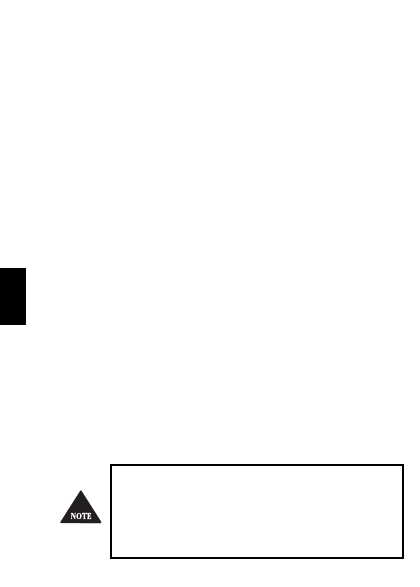
19
Backlight Setting
The initial setting for the display backlight is
SAVE
, which means
the backlight stays on for 10 seconds. You can change this setting by
following the steps below:
1. Press the menukey.
2. Press 5/6until
LIGHT
appears on the display.
3. Press the select key for the Backlight Settings.
3. Press 5/6to select
OFF
,
SAVE
,
CONST-LO
,
or
CONST-HI
.
OFF
The LCD backlight will never be illuminated.
SAVE
The LCD backlight will turn on (bright) for
10 seconds following a new NWR Alert or
following a user key-press.
CONST-LO
The backlight will stay on dimly most of
the time but will switch to bright for 10
seconds following a new NWR Alert or
following a key press.
CONST-HI
The backlight will always stay on brightly.
4. Press the select key.
5. To exit the menu mode, press menu.
The
CONST-LO
and
CONST-HI
settings can
significantly affect battery life while operating with the
BATTERY ONLY. If the adaptor power is lost, it is
recommended to change the Backlight mode to
OFF
or
SAVE
.
WX500 web OM final.qxd 07/15/2002 4:30 PM Page 19


















