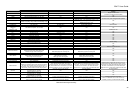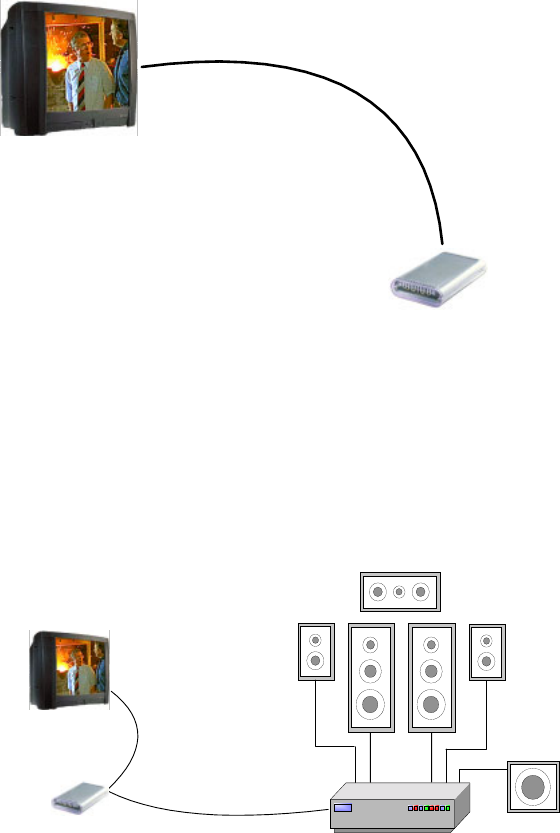
iZak™ User Guide
Analogue Audio Setup
The simplest configuration is when
the analogue audio system of your
TV set is used. In this case, no matter
the type of AV cable you use (the
default providing Composite/S-Video
signal, or one of the optional cables
providing Video Component YPbPr or
SCART) the analogue audio is
provided to the stereo input of your
TV by the Left/Right RCA jacks.
S-VIDEO
T
V
or
This configuration uses only one AV
cable connected to the multi
connector port of iZak™.
With this simple setup, you can get the highest video quality but in all cases the audio quality
remains the stereo analogue quality provided by the TV set speakers.
Digital Audio Setup
This configuration is the optimum
providing the best video and audio
quality.
In this setup, you can use any of the
available AV cables but without
connecting the stereo L/R RCA jacks to
the TV set speakers.
Instead you use the Digital Audio Port of
iZak™. Connect this port using the
SPDIF copper coaxial or optical cable to
the digital input of your Dolby Digital or
DTS Home Theatre Receiver/Processor.
Provided the quality of this receiver and
the correct setup of the 5.1 Speaker System, you can experience optimum multimedia
experience in both audio and video.
iZak
Composite
or
Video Component YPbPr
or
SCART
Analogue
L-R Audio
5.1 Speaker System
T
V
S-VIDEO
o
r
Composite
o
r
Video Component YPbP
r
o
r
SCART
iZak
Digital Audio Out
(SPDIF)
Dolby Digital o
r
DTS Home Theatre
Receiver/Processo
r
20