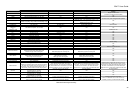iZak™ User Guide
TV Connection
iZak™ provides high quality video and audio output when connected to your TV set and audio
system.
The TV connection is straightforward. Just connect iZak™ to your TV set (NTSC or PAL)
using the included AV cable. Plug the Power Supply adaptor to the USB connection on the
iZak™ and then into the electrical outlet.
When using the default AV Cable provided with iZak™, you have Composite video signal,
S-Video and stereo (Left/Right) analogue audio out connected to your TV set. For the
European market there is an extra SCART adapter included in the default package. If your
TV does not have Composite or S-Video then use the SCART adapter to connect it to the
SCART port of your TV.
As has already been mentioned (see page 12) you have the choice to purchase optional
cables from Unibrain:
• AV Cable with Analog YPbPr video (progressive or interlaced) scalable up to
1920x1080i or 1280x720p
• AV Cable with full SCART (RGB) support
• VGA AV adaptor for VGA interface
Both the above cables provide analogue L/R audio
Along with the above two extra cables, there is available one more providing VGA output
scalable up to 1024x768
iZak™ offers the option for two kinds of audio connections: analog or digital. Each requires a
cable setup as described in the next paragraphs
19