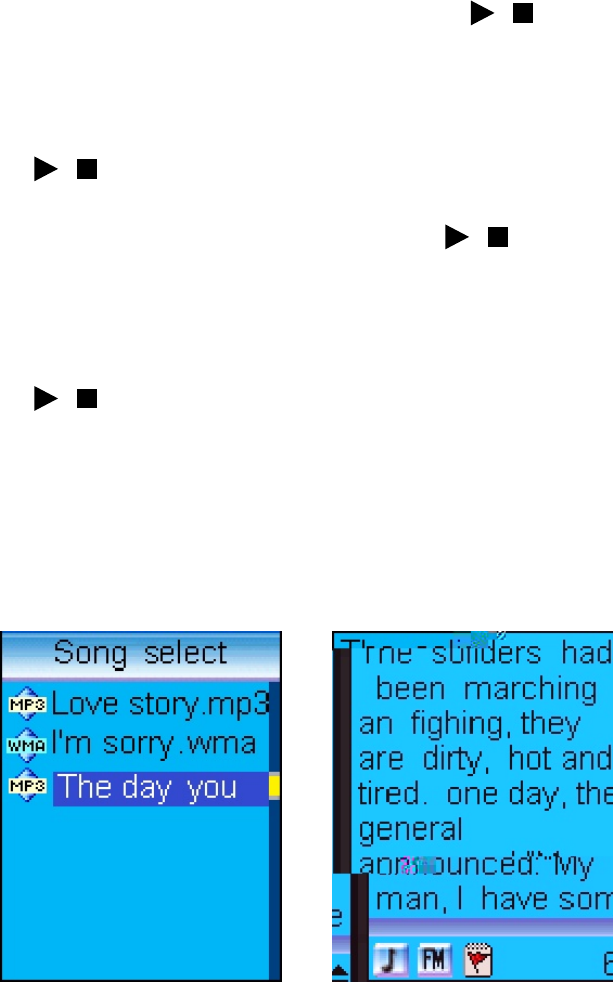
1) When “Music” is selected, press “ ” to start
playing. Press “Up/Down” to select the next track
to play. Press “VOL+” and “VOL –” to adjust volume.
Press “MENU” to access the “Play List” and press
“ ” to play the selected track. (Fig. 26)
/
/
2) When “FM” is selected, press “ ” to begin
radio broadcasting. Press “MENU” to access the
“Select Channel” screen to switch channel. Use
“VOL+” / “VOL–” to select radio station and press
“ ” to confirm.
/
/
Note: Press “A-B” to resume text reading when done.
All text reading functions will resume to normal.
Press “Up/Down” to turn pages and “VOL+” and
“VOL–” to adjust volume.
Fig. 26 Fig. 27
38


















