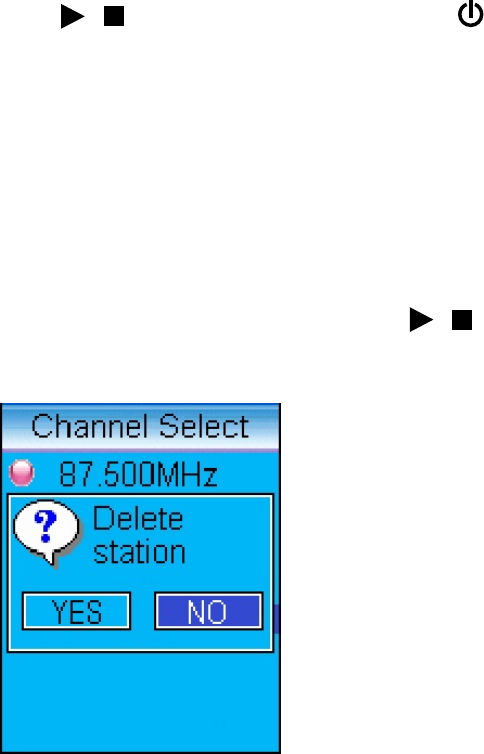
2. Recording FM radio program
Press the “A–B” key during FM broadcasting to begin
recording. Press “ ” to pause. Press “ESC / ”
to end recording. Recording will be automatically saved
in the “RADIO” directory.
/
3. Deleting saved channels
Select radio stations to be deleted in the Channel List
and press the “A–B” button. (Fig. 14) Select “Yes” by
pressing the “Up/Down” button and press “ ”
to confirm your deletion.
/
Fig. 18
33


















