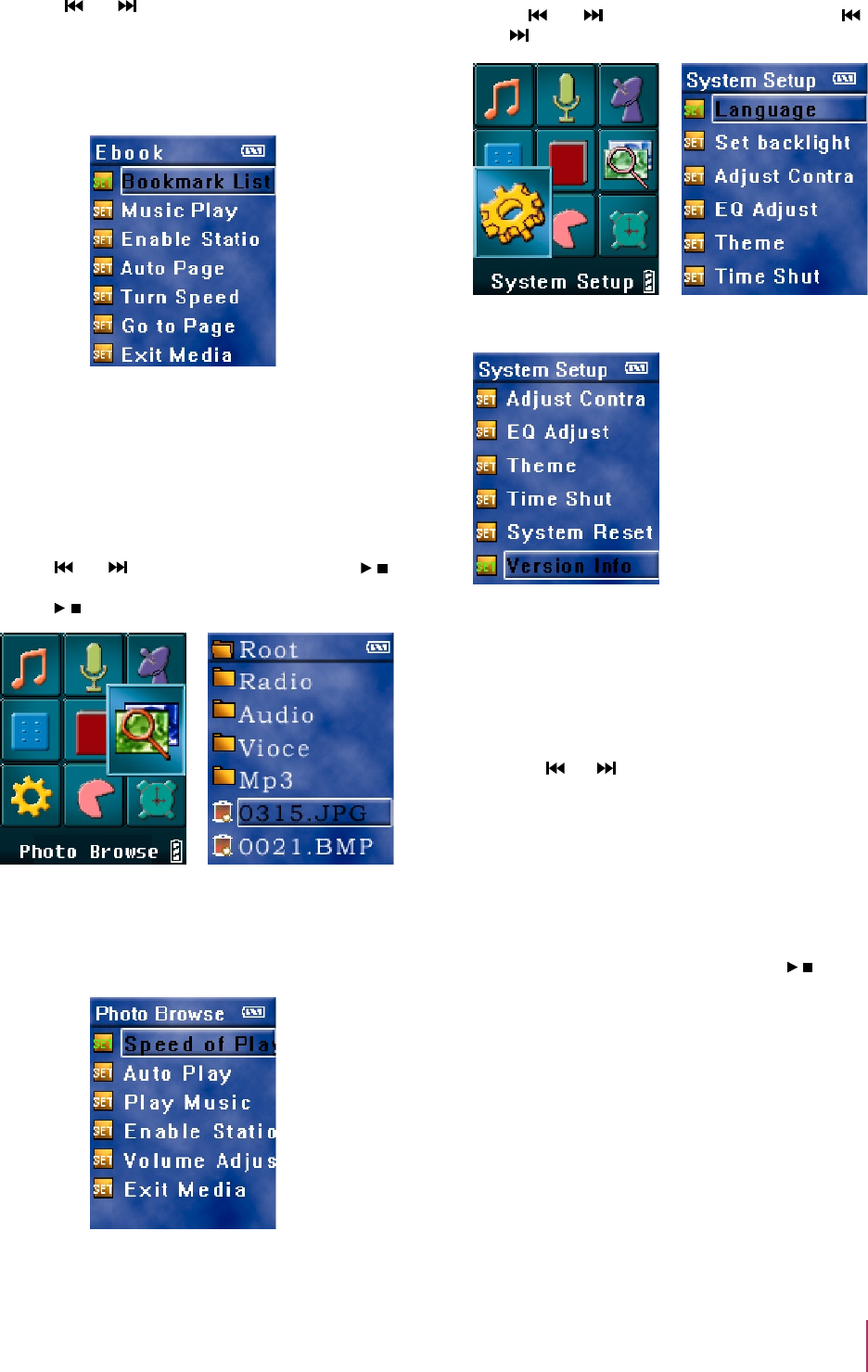
Manual Page Downb)
Press [ ] or [ ] button.
Automatic Page Downc)
Press [MENU] button (Figure 29), select “Page Down
Setting” and enable “Automatic Page Down”.
Figure 29
Play Music / FM Radiod)
The operation is the same as that in game mode.
Press [ ] or [ ] button to select Figure 30, press [ / ]
button, select the file that you wan to browse. Figure 31
press [
/ ] button to start browsing the selected picture.
Picture browsing10.
Automatic Playbacka)
Press [MENU] button (Figure 32), select [Automatic
Playback] and enable automatic playback.
Figure 31Figure 30
Figure 32
Play Music / FM Radiob)
The operation is the same as that in game mode.
Press [ ] or [ ] button to select Figure 33, press [ ]
or [
] button to select the submenus (Figure 34, 35).
System Settings11.
Figure 34Figure 33
Languagea)
This player supports Simplified Chinese, Traditional
Chinese, and English.
Backlight Timeout / Brightness / EQ Modeb)
Press [ ] or [ ] button to adjust the backlight timeout
/ brightness / EQ.
Themesc)
You can choose different color themes.
Timed Power Offd)
Enter the [Timed Power Off] submenu, and then you
can enable / disable timed power off. Press [
/ ] button
to confirm your operation. When in the [Timed Power
Off] submenu, you can set the time, at which the player
will power off automatically.
System Resete)
The system will be reset to the default status and all your
settings will be lost.
Version Informationf)
Display the model number of this player, date and version
information.
Figure 35
10

















