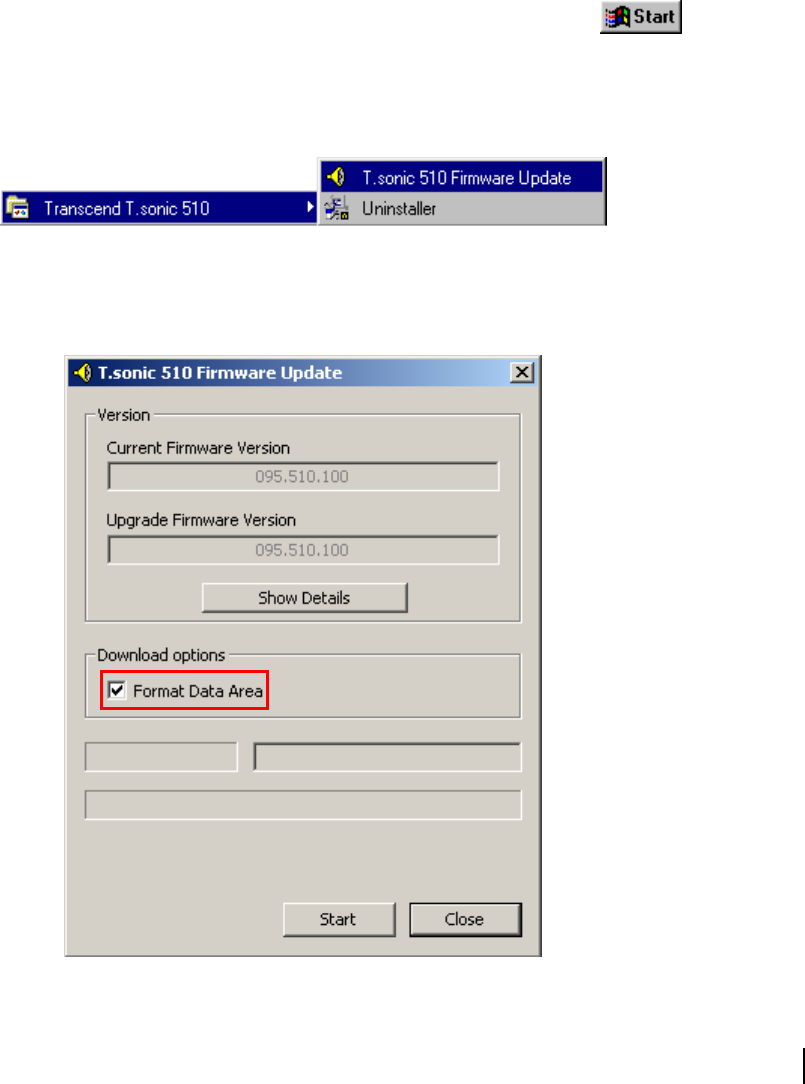
19
Recover Your T.sonic
If your T.sonic ever stops responding or locks up, you can use the Recovery program to restore it
to its default settings. You can also use this function to update the unit’s Firmware.
Running the Recovery program will erase all of the data currently on the T.sonic.
If there are bad blocks in the flash memory chip of the T.sonic, the memory size of your
T.sonic will be smaller than the original memory size after running the Recovery program.
Recovering the T.sonic in Windows
98SE
1. Plug your T.sonic into an available USB port on your computer. Select the button on
the task bar and select Programs > Transcend T.sonic 510 > T.sonic 510 Firmware Update
to run the T.sonic 510 Firmware Update program.
If you have not installed the Windows
98SE driver yet, please install it first.
2. The T.sonic 510 Firmware Update dialog box appears.


















