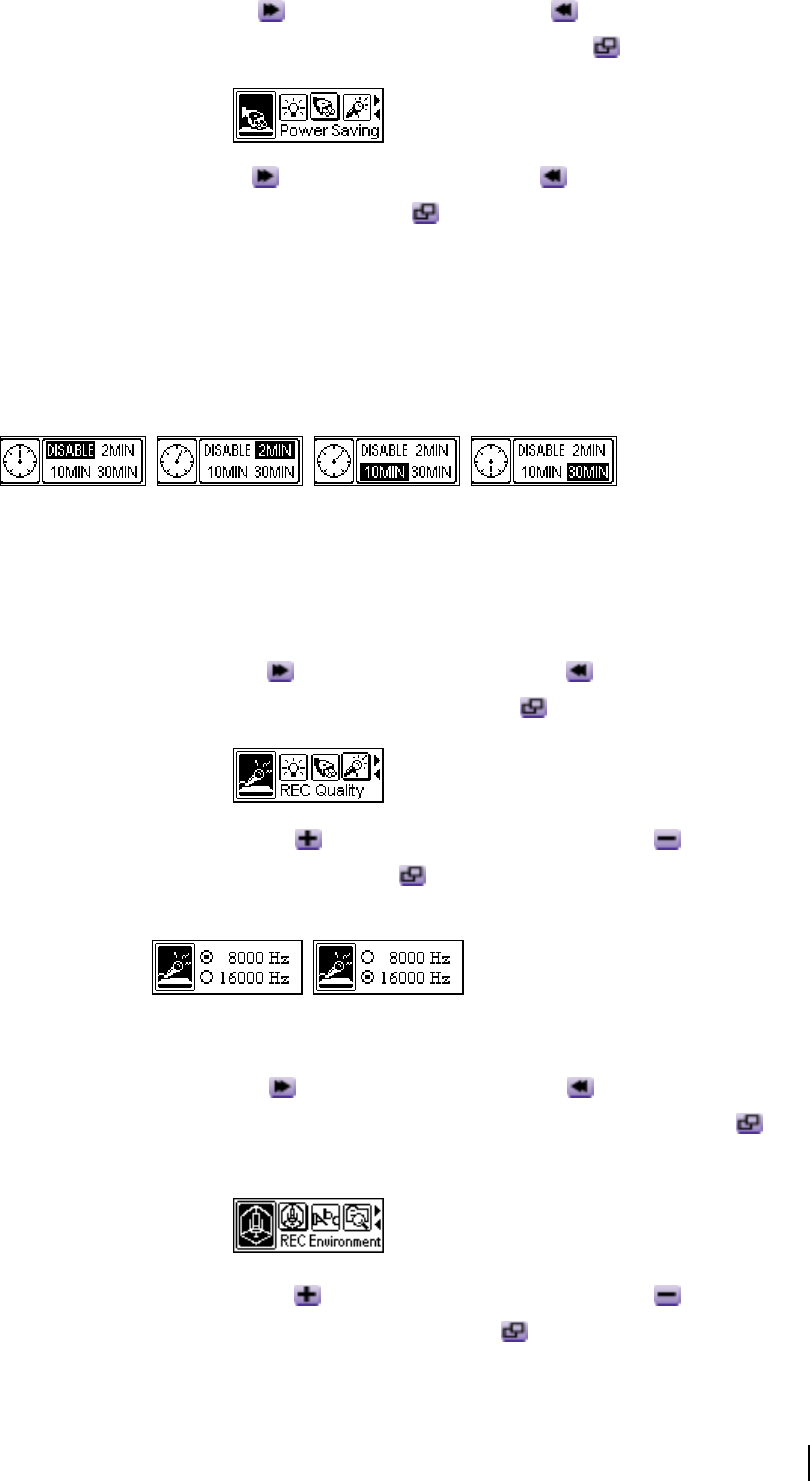
16
1. Push the Joystick to the right (Next) or to the left (Previous) to select the Power
Saving icon in the Settings, and then press the Joystick inwards (Menu)
to enter.
2. Push the Joystick to the right (Next)
or to the left (Previous) to change the Power
Saving settings. Press the Joystick inwards (Menu)
again to select the Power Saving
changes.
3. If you select 2MIN, 10MIN or 30MIN, the T.sonic will turn the power off automatically after 2,
10 or 30 minutes, if the Player encounters idle time (not playing music or listening to the FM
radio). If you select DISABLE, the T.sonic will always remain on provided there is ample
battery power.
REC Quality
Sets the Record Rate to 8000Hz, or 16000Hz. The higher the recording rate the greater the
amount of memory required.
1. Push the Joystick to the right (Next)
or to the left (Previous) to select the REC
Quality icon in the Settings, and then press the Joystick inwards
to enter.
2. Push the Joystick upwards (Volume Up)
or downwards (Volume Down) to change
the REC Quality level. Press the Joystick inwards
again to select the Record Quality
change.
REC Environment
1. Press the Joystick to the right (Next) or to the left (Previous) to select the REC
Environment icon in the Settings menu, and then press the Joystick inwards (Menu)
to
enter.
2. Push the Joystick upwards (Volume Up)
or downwards (Volume Down) to change
the REC Environment. Press the Joystick inwards (Menu)
again to save the REC
Environment change.


















