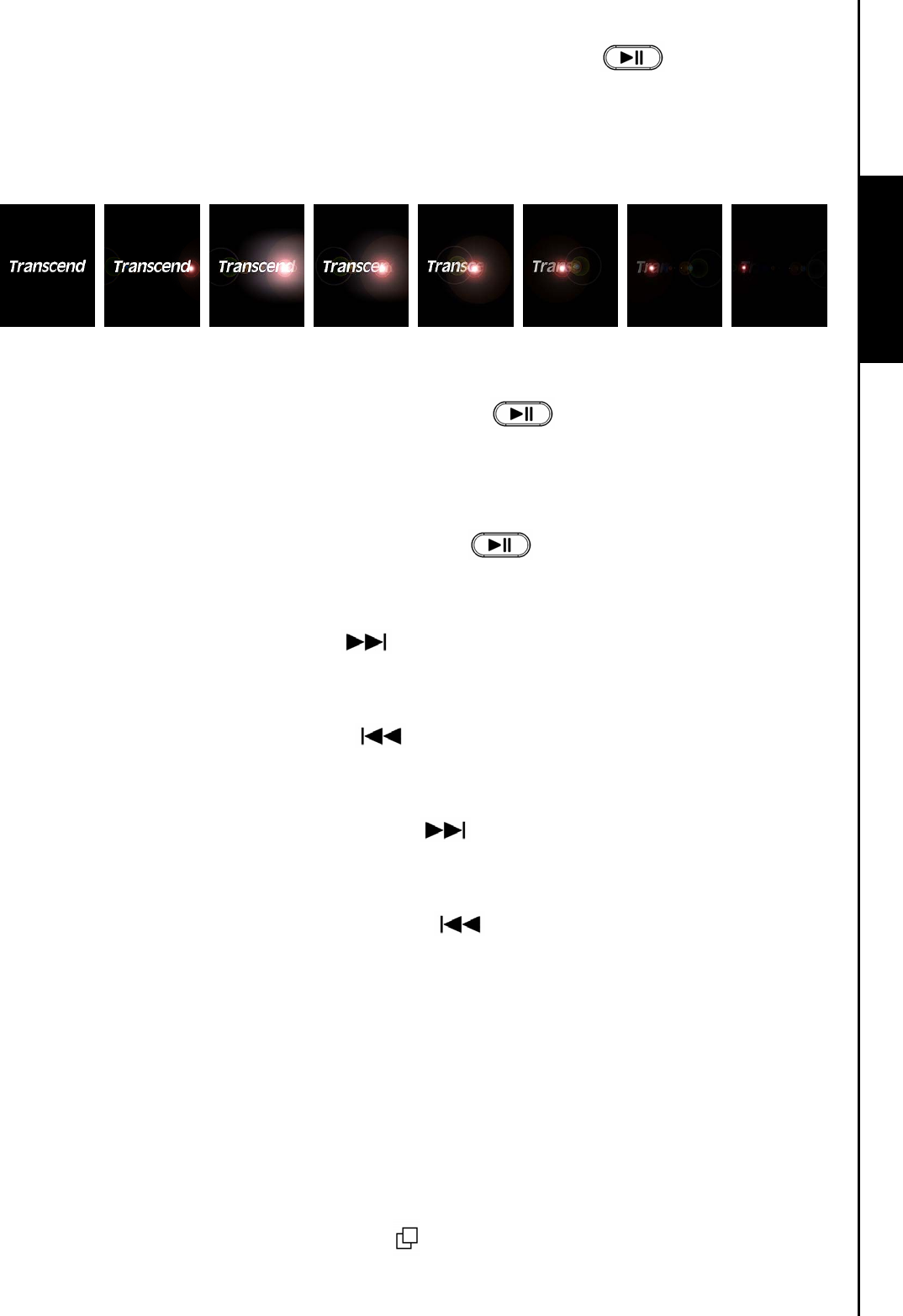
Power OFF
z Press and Hold the “PLAY / PAUSE / POWER ON-OFF” button to Power OFF the
T.sonic
™
840.
It takes a few seconds to Power OFF the unit.
The Color LCD screen will display the Power OFF status.
Play a Track
z Press the “PLAY / PAUSE / POWER ON-OFF” button to play a selected Music, Video,
Photo, E-book, or Recorded file.
Pause a Track
z Press the “PLAY / PAUSE / POWER ON-OFF” button to pause a track during playback.
Next Track
z Push the “Menu Switch” down (Next) to skip to the Next track.
Previous Track
z Push the “Menu Switch” up (Previous) to return to the Previous track.
Fast Forward
z Push and Hold the “Menu Switch” down (Next) to Fast Forward a track.
Fast Rewind
z Push and Hold the “Menu Switch” up (Previous) to Fast Rewind a track.
Increase Volume
z Press once, or Press and Hold the “Volume Up” button “+ “until you reach the desired volume level.
Decrease Volume
z Press once, or Press and Hold the “Volume Down” button “- “ until you reach the desired volume
level.
Main Menu
z Press the “Menu Switch” inwards (MENU) in any Mode to enter the Main Menu. The Main
Player Controls Player Controls


















