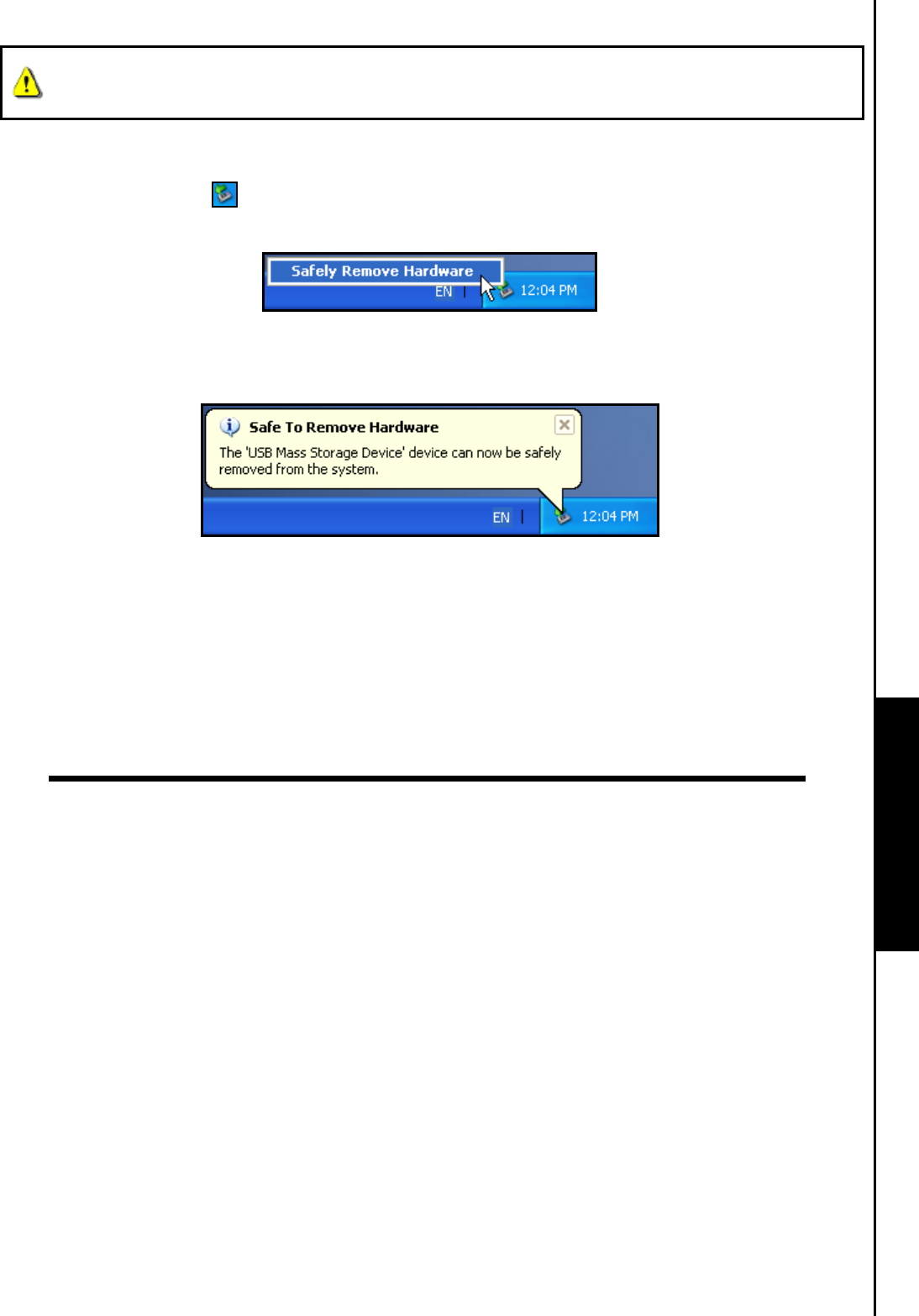
Disconnecting from a Computer
Use with a Computer
Before removing your MP840, always ensure the Color LCD Display is not in the
READ/WRITE status, otherwise your files or MP840 may be damaged.
Removing the MP840 in Windows
®
Me, 2000, XP and Vista
1. Select the Hardware icon on the system tray.
2. The Safely Remove Hardware pop-up window will appear. Select it to continue.
Figure 8. Safely Remove Hardware
3. A window will appear stating “The ‘USB Mass Storage Device’ device can now be safely removed
from the system.” Unplug the MP840.
Figure 9. Safe to Remove Hardware
Removing the MP840 in Mac
™
OS 10.0, or Later
Drag and drop the Disk icon corresponding to your MP840 into the trashcan. Then unplug your MP840
from the USB port.
Remove the MP840 in Linux
™
Kernel 2.4, or Later
Execute umount /mnt /MP840 to un-mount the device. Then unplug your MP840 from the USB port.


















