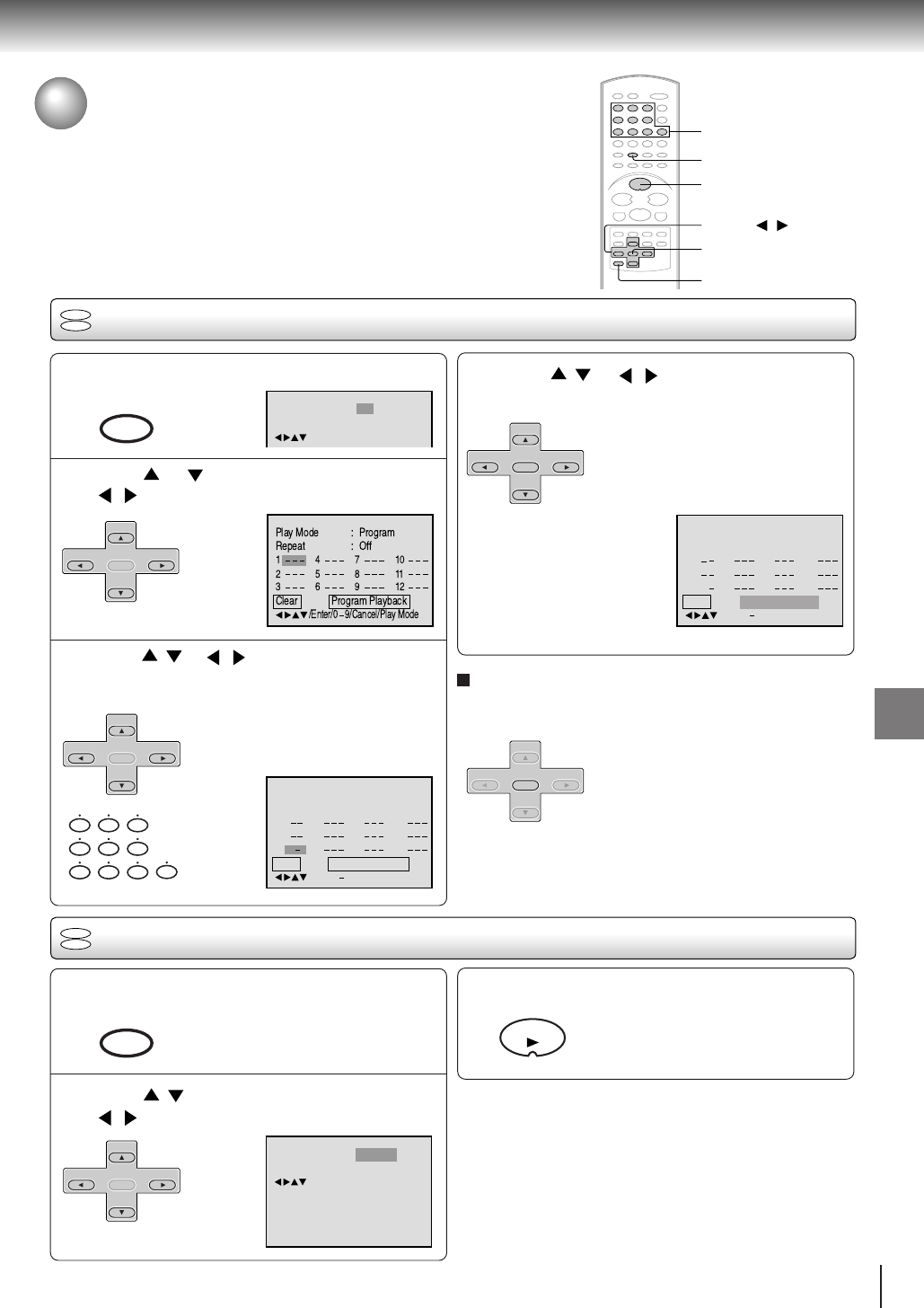
53
Advanced playback (DVD)
Program Playback
Press PLAY MODE in the stop mode.
Press or to select Play Mode, then press
/ or ENTER to select “Program”.
Press / or / to select the programming
position. Use Numbered buttons (0-9) to input
the Track numbers.
• To program others, repeat Step 3.
• If you input a wrong number, press
CANCEL.
1
Press / or / to select “Program
Playback”
and press ENTER.
The programmes you selected will start
to playback in the order.
To return to normal playback, select
Play Mode: “Off”.
4
To cancel program playback
Select “Clear” and press ENTER.
• The program is canceled when
you open the disc tray or turn the
power off.
Program playback/Random playback (CD)
You can arrange the order of tracks on the disc.
VCD
CD
2
3
Program Playback
2 3 5 8 11
3 1
1 6 9 12
1 9
4 7 10
Repeat
:
Off
Play Mode
:
Program
/Enter/0 9/Cancel/Play Mode
Clear
Random Playback
VCD
CD
Press PLAY MODE in the stop mode.
Press / to select Play Mode, then press
/ to select “Random”.
1
Press PLAY
.
The Random Playback will start.
3
2
Repeat
Play Mode
:
Random
:
Off
/Enter/Play Mode
ENTER
▲/▼/ /
PLAY MODE
PLAY
0–9
0
8
7 9
654
321
Clear Program Playback
2 3
5 8 11
3 1
1 6 9 12
1 7
4 7 10
Repeat
:
Off
Play Mode
:
Program
/Enter/0 9/Cancel/Play Mode
Note:
In playing back the Video CD with PBC, you can not set
Random playback.
Note:
In playing back the Video CD with PBC, you can not set
Program playback.
Play Mode Off
Repeat Off
/Enter/Play Mode
:
:
SET
+
SET
–
CH
–
CH
+
ENTER
SET
+
SET
–
CH
–
CH
+
ENTER
SET
+
SET
–
CH
–
CH
+
ENTER
SP/SLP
PLAY MODE
SP/SLP
PLAY MODE
SET
+
SET
–
CH
–
CH
+
ENTER
SET
+
SET
–
CH
–
CH
+
ENTER
PLAY
CANCEL
2C51501C (E)p50-53 7/10/03, 10:44 AM53


















