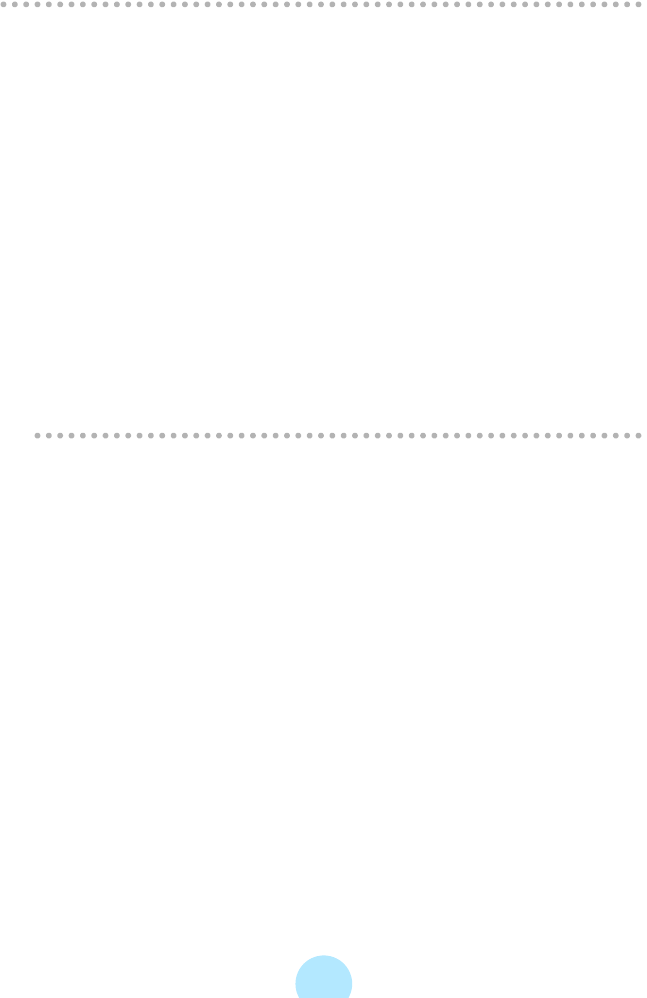
52
/
Note
-Using “Execution of RipRec” in the “Tool” menu also permits transfers.
-Downloaded and transferred tracks remain content-protected in the music
synchronize folder of the PC.
-You can set the tone quality of tracks (bit rate of WMA) to be downloaded and
transferred, methods to name files, whether or not to reserve the tracks in the
PC, whether disable or not content-protection.
#
“Changing RipRec™ settings” (>p.104)
-When tracks are encrypted and transferred, their file names will change to
[Original file name]. SAT.
-gigabeat room supports Gracenote music recognition technology. If your
computer is connected to the Internet, click the “CD Button”. The PC will
automatically access Gracenote, then your PC will search and download CD
information including song titles, artist’s names, etc. The information of the CD
can’t be downloaded if it is not registered in Gracenote.
-You can also obtain music information of the tracks in the gigabeat by
Gracenote MusicID function via the Internet even when transferring tracks
without music information.
#
“Obtaining music information via the Internet” (>p.92)


















