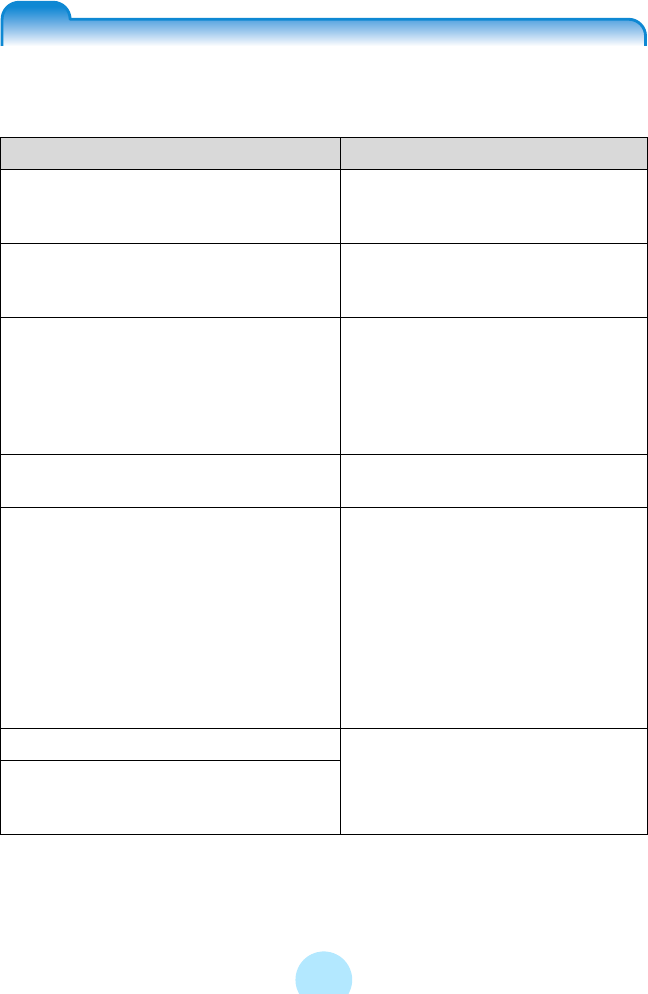
144
Possible Error Messages (gigabeat
room)
The PC may display the following error messages when gigabeat room is used.
Message Content and Corrective Action
The specified track “file” cannot be trans-
ferred. (This track is copy-protected.)
The track being transferred contains
copy-protected information that does
not allow transfer to the gigabeat.
The specified track “file” cannot be trans-
ferred. (The sampling frequency and/or bit
rate is outside the specified range.)
The sampling frequency and/or bit rate
of the track is not supported by the
gigabeat.
The specified track “file” cannot be trans-
ferred because the file is a protected con-
tent. Please use Windows Media Player 10.
The transferring track is in WMA for-
mat and copy-protected. Check
“Transfer protected contents also” in
the “Set up options” window of giga-
beat room or use Windows Media
Player 10 to transfer.
The specified track “file” cannot be trans-
ferred. (Unsupported format)
The format of the transferring MP3,
WMA or WAV file is not supported.
Gracenote server can’t be found Access could not be made to the
Gracenote server because there was
no connection to the Internet. After
connecting to the Internet, try to set the
disk into the CD drive or refresh the
contents.
If connecting to the Internet via the
proxy server, it is necessary to set the
address and port of the proxy server.
(>p.90)
There was an error in reading the CD. A CD reading error occurred during
reading. Check the condition of the CD
drive or CD media.
There was an error in opening the device.
Check whether the CD drive is properly
connected.


















