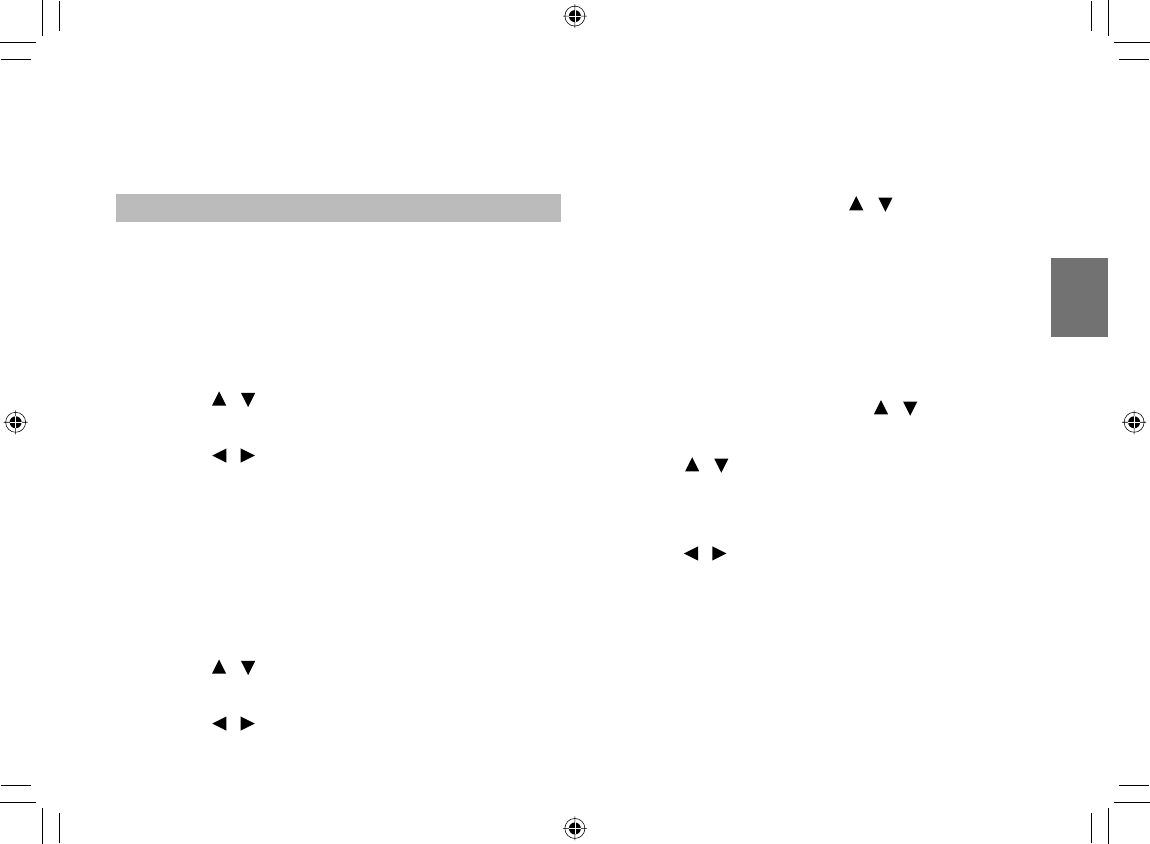
39
TV viewing
Channel scanning
■ Automatic channel scan
If any menu screen doesn’t show up at the fi rst
use of this unit (see “Initial setup”), you can search
channels by automatic channel scan. Also, you can
add new channels to the channel list.
1
Press SET UP to display the main menu.
2 Press / to select “Channel Search” then press
ENTER.
3 Press / to select “Auto Scan” then press
ENTER.
The channel scan will start.
■ Manual channel scan
This scan can search channels by specifying
frequency.
1
Press SET UP to display the main menu.
2 Press / to select “Channel Search” then press
ENTER.
3 Press / to select “Manual Scan”.
4 Select “Channel No” using / and enter the
desired channel, then press ENTER.
Scanning will start.
To cancel the search, press EXIT while pressing
SHIFT.
■
To reset to the factory default setting
1
Press SET UP to display the main menu.
2 Select “System Setting” using / , then press
ENTER.
3 Press
/ to select “First Time Installation” then
press ENTER.
The confi rm window appears.
4 Press / to select “Confi rm” then press ENTER.
To cancel the default setting, select “Exit” on
confi rmation window, then press ENTER.
When the default setting is complete, the Language
setting menu appears in the display.


















