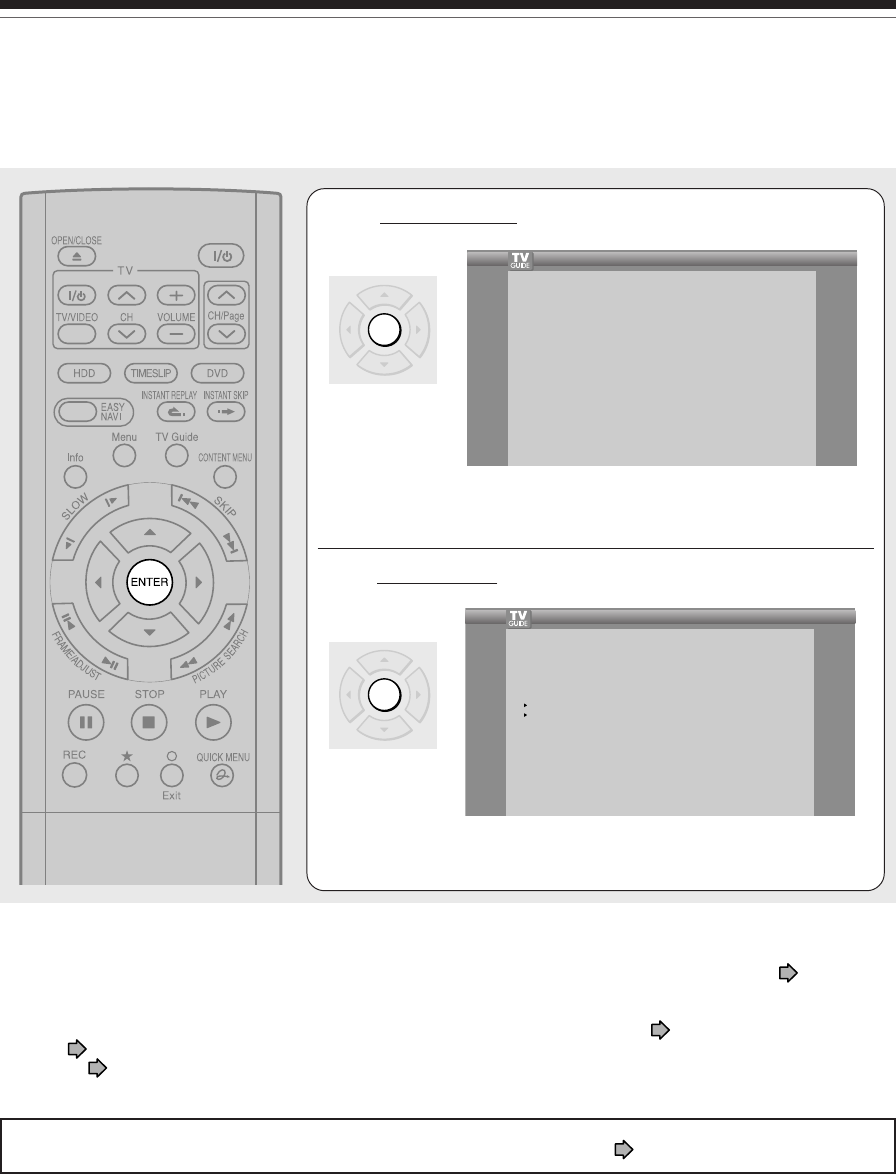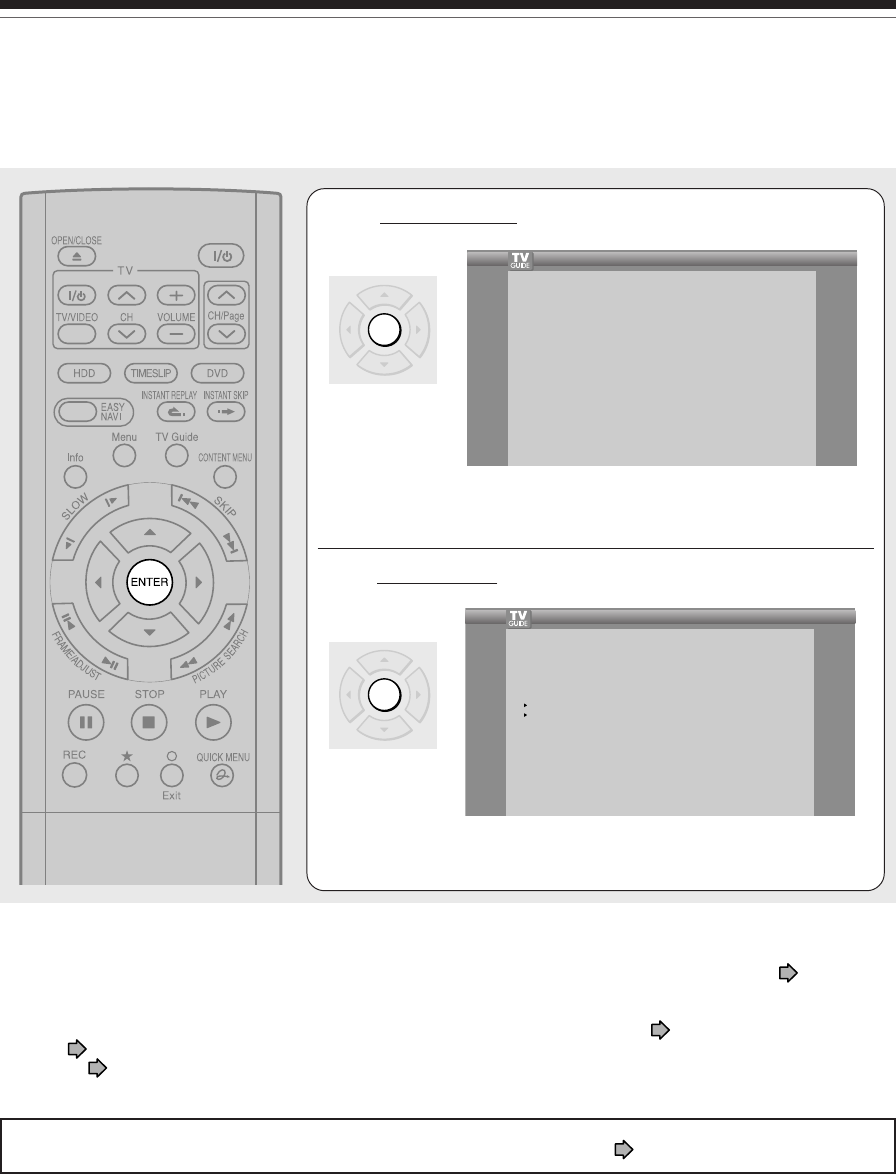
38
A: TV Guide On Screen
®
setup (Continued)
Basic setup
14
Confirmation
You have successfully completed the setup!
Press ENTER.
15
Information
Read the information and press ENTER.
You have completed the setup of your TV Guide On Screen system.Up-to-date
listings will begin loading over the next 24 hours when your DVD Recorder is
powered off.
It may take more than one day for all eight days of listings to update. During this
period feel free to use your DVD Recorder. The guide will automatically receive
updates during the period when your DVD Recorder is turned off.
If you have changed the location or cable configuration settings, you will receive
any changes to your local channel lineup within 24 hours.
Congratulations!
1. To receive your channel lineup and program listings, leave your cable box ON.
Your DVD Recorder should be turned OFF overnight.
2. To view program listings, press the GUIDE key on your DVD Recorder remote.
3. You must redo TV Guide On Screen system setup if you:
Move your DVD Recorder to a new ZIP or postal code
Cancel cable service or change cable boxes
To enter the TV Guide On Screen system setup, press the GUIDE key, then go to the
Menu Bar and highlight Setup.
Helpful information
“A: TV Guide On Screen
®
setup” is complete. Go to “B: Language setting”. ( page 39)
ENTER
ENTER
Notes
• When the clock data cannot be downloaded from the TV Guide On Screen
®
system, set the clock manually. ( page 157, in
“OPERATIONS GUIDE”)
• It may take about 24 hours for the TV Guide On Screen
®
system to be fully available after the setup is finished.
• TV Guide On Screen
®
system is not compatible with the DSS set top box control function ( page 40). If you select “Ye s ” at
step 5 ( page 34) and complete the setup, the recorder sets itself to TV Guide On Screen
®
system and disables the
setting on page 40.
RD-XS35SU/SC_Inst_E_p29-43 06.1.18, 4:55 PM38