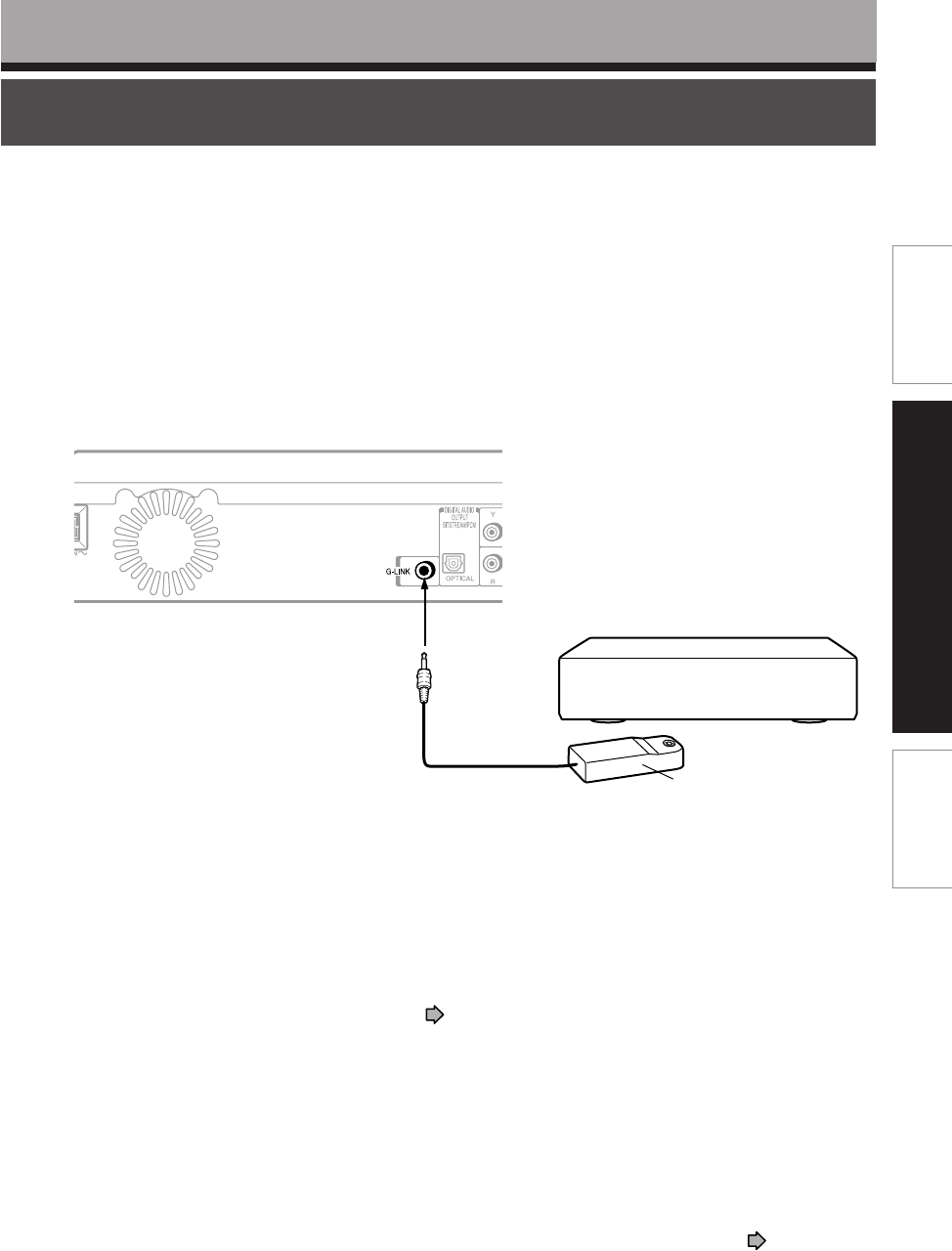
25
Connections
Basic setup
Introduction
Cable box
(Keep the power on to receive
commands from the recorder.)
Transmitter
1
2
Secure the G-LINK
®
wand
underneath the cable box so that
the wand’s IR lens faces the front
of cable box.
Ensure the G-LINK
®
wand is at a
distance of about one inch from
the cable box IR sensor. If you
cannot control your cable box, try
to adjust the distance or put the
G-LINK
®
wand at another place.
Connecting the G-LINK
®
cable
To download program listings the TV Guide On Screen
®
system needs to be able to change channels on
your cable box when the recorder is not in use. Please connect the supplied G-LINK
®
cable to the
G-LINK jack of the recorder. After you connect the G-LINK
®
cable you will be able to control your cable
box using the recorder’s remote control. To connect the G-LINK
®
cable follow the instructions below.
1
Connect the plug of the supplied G-LINK
®
cable to the G-LINK jack on the
recorder.
2
Place the transmitter near the set top box connected to the recorder.
After connecting, make the necessary settings ( page 32).
When you use the recorder for the first time, also make the settings.
Notes
• Do not connect an accessory other than the supplied G-LINK
®
cable to the G-LINK jack.
• Do not cover the transmitter.
• The TV Guide On Screen
®
interactive program guide supports cable-ready and cable box as well as over-the-air broadcast. It
does not provide listings for satellite services. TV Guide program data and schedules are updated daily through your antenna
or cable system once you have completed the TV Guide On Screen
®
setup.
• Refer to the owner’s manual of the connected set top box as well.
• Power off the recorder overnight or when not in use to allow the TV Guide On Screen
®
system to receive and update its
listings. If a cable box is connected to this recorder, leave the cable box turned on at all times.
Program listings should start displaying within 24 hours after setting up the TV Guide On Screen
®
system ( page 32).
Connections
RD-XS35SU/SC_Inst_E_p19-28 06.1.18, 1:26 PM25


















