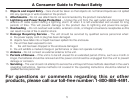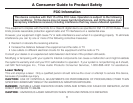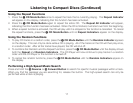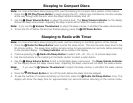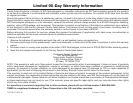15
Note: For more information about playing CD’s, see the Listening to Compact Discs section of this manual.
1. Press the ² CD Play/Pause Button to begin playing the CD. Without any interference, the disc will play
all the way through until the end, when the player will automatically shut off.
2. Use the ³ Sleep Volume Button to adjust the volume level. The Sleep Volume Indicator on the display
shows the sleep volume level. Adjusting the sleep volume will not affect the wake volume.
Note: If you use the Ƽ Volume Thumbwheel to adjust the sleep volume, it will affect the wake volume level.
3. To turn the CD off before the disc has finished playing, press the
·
Off/Reset Button.
Note: For more information about playing the radio, see the Listening to the Radio section of this manual.
1. Press the ´ Radio On/Sleep Button twice to enter the sleep mode. This sets the radio sleep timer to the
90-minute setting. The sleep timer setting remains active for approximately ten seconds before returning
to the standard display. The Sleep Indicator will be visible in the display.
2. Continue pressing the ´ Radio On/Sleep Button to select a 90-, 60-, 30-, or 15-minute sleep timer.
3. Use the instructions in the Listening to the Radio section to select a radio station.
4. Use the ³ Sleep Volume Button to find a comfortable sleep volume level. The Sleep Volume Indicator
on the display shows the sleep volume level. Adjusting the sleep volume will not affect the wake volume.
Note: If you use the Ƽ Volume Thumbwheel to adjust the sleep volume, it will affect the wake volume
level.
5. Press the
·
Off/Reset Button to turn off the radio before the sleep time has elapsed.
6. To see the number of minutes remaining on the timer, press the ´ Radio On/Sleep Button once. The
display will show the sleep time for approximately ten seconds before returning to the normal mode.
Sleeping to Compact Discs
Sleeping to Radio with Timer