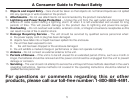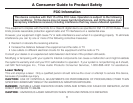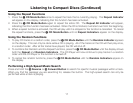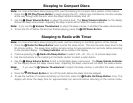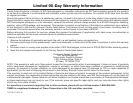14
Operating the Alarms (Continued)
Setting Alarm-3 for Nature Sounds
1. Press and hold the ƺ Sounds Alarm Button until the Alarm-3 settings and frequency appear on the display.
2. Press the ƽ Reverse or ƿ Forward Button to set the Alarm-3 wake time.
3. Use the ¿ Sounds On/Sleep Button to select a nature wake sound, which will be shown at the bottom
of the display. There is a choice of four sounds:
Sound #1: Ocean Surf
Sound #2: Forest Spring
Sound #3: Rushing Brook
Sound #4: Summer Wind
4. See Note #4 in the Setting Alarm-1 section for instructions on setting the 7-5-2 alarm setting for Alarm-3.
5. After you have programmed the Alarm-3 settings, press the ƾ Enter Button or wait ten seconds to return
to the clock display. The Sounds Alarm Indicator will appear on the display, showing that the alarm is set.
Checking Your Alarm Time Settings
To check any of your alarm settings after you’ve set the alarm, press any Alarm Button twice so that the
settings appear on the display. The display will return to the standard clock display after a few seconds.
After you have checked the settings, be sure that the Alarm Indicator still appears on the display in order to
ensure that the alarm will sound at the set time.
Turning Off the Alarms
1. After the alarm sounds, press the
·
Off/Reset Button to turn off the alarm while still maintaining the
programmed 7-5-2 alarm settings. To turn off an alarm and cancel its 7-5-2 settings, press its Alarm Button
so that its Alarm Indicator no longer appears on the display.
2. If it is not turned off, the alarm will sound for an hour before stopping. As long as an Alarm Indicator
appears on the display, the alarm will sound at the set time, according to the 7-5-2 settings.
3. To activate the snooze feature, press the » Snooze/Dimmer Bar when the alarm sounds. The alarm will
shut off for approximately nine minutes before sounding again. The feature can be repeated several times
during the one-hour snooze cycle.