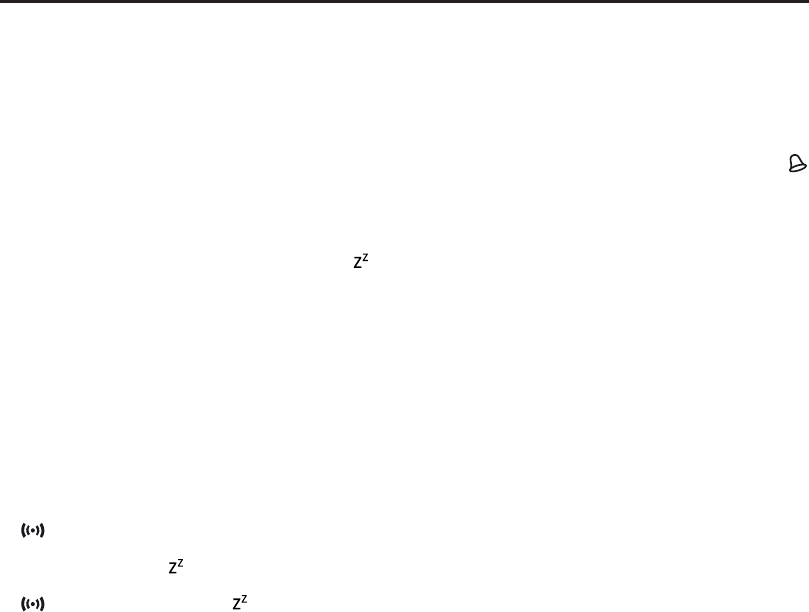
4
Setting the Wake-up Time, Auto Snooze Time, and Wake-up Sound
This clock features a programmable Snooze/ Repeat Alarm that you may turn ‘On’ or ‘Off’. If the Snooze function is turned
‘On’ the alarm will automatically enter the Snooze mode and shut ‘Off’ after two minutes, and then turn ‘On’ again one
minute later. You may adjust the amount of Snooze time between one minute and 60 minutes. The initial default setting is
one minute.
You may also choose which of the 4 soothing sounds or the electronic buzzer alarm you want to turn on at the wake-up
time.
1. Press the MODE button to change the display from current time mode to wake-up time mode. The bell symbol sert
appears in the display. The initial alarm setting is 12:00 AM.
2. Press the SET button. The wake-up hour digits begin to flash. Press the UP or DOWN buttons to adjust the wake-up
hour. Be sure to set correctly for AM or PM.
3. Press the SET button again. The wake-up minutes begin to flash. Press the UP or DOWN to adjust the wake up minutes.
4. Press the SET button again. The Snooze Indicator and Snooze time display (01) begin to flash. Press the UP or DOWN
button to select the desired amount of Snooze time. For example, if you select 5 minutes of Snooze time, the alarm will
automatically turn on again in 5 minutes.
5. Press the SET button again. The number ”1” begins flashing in the Time display. Press the UP or DOWN buttons to hear
and select from among the 4 soothing sounds or the electronic buzzer as your wake-up alarm sound.
6. Press the SET button once more and the clock will return to the wake-up time mode, then press the MODE button to
change to current time mode, or if you do not press any button for 1 minute the clock will return to the current time
display automatically.
Activating the Alarm and the Auto Snooze Time
After you have set the desired wake-up time, Snooze time, and wake-up sound as described in Steps 1 through 6 above
you must still activate the alarm and snooze functions as follows:
1. If the display is showing current time press the MODE button to change the display to your desired wake-up time.
2. While the wake-up time is showing on the display press the DOWN button once to activate the alarm. The alarm indicator
appears in the display to confirm that the alarm is activated.
3. While the wake-up time is showing on the display press the DOWN button once more to activate the snooze function.
The snooze indicator appears in the display to confirm that the snooze function is activated.
4. To deactivate the alarm and the auto-snooze functions press the DOWN button once more. Both the alarm indicators
and the snooze indicators disappear from the display.
At the selected wake-up time if only the alarm is activated the alarm will turn on to the selected soothing sound or buzzer
alarm. The alarm sound starts softly and gradually increases in volume. The alarm will continue for 2 minutes and then shut
off and reset itself for the following day. To stop the alarm sooner press any of the front panel buttons except the SOUND
button.
Operating Instructions













