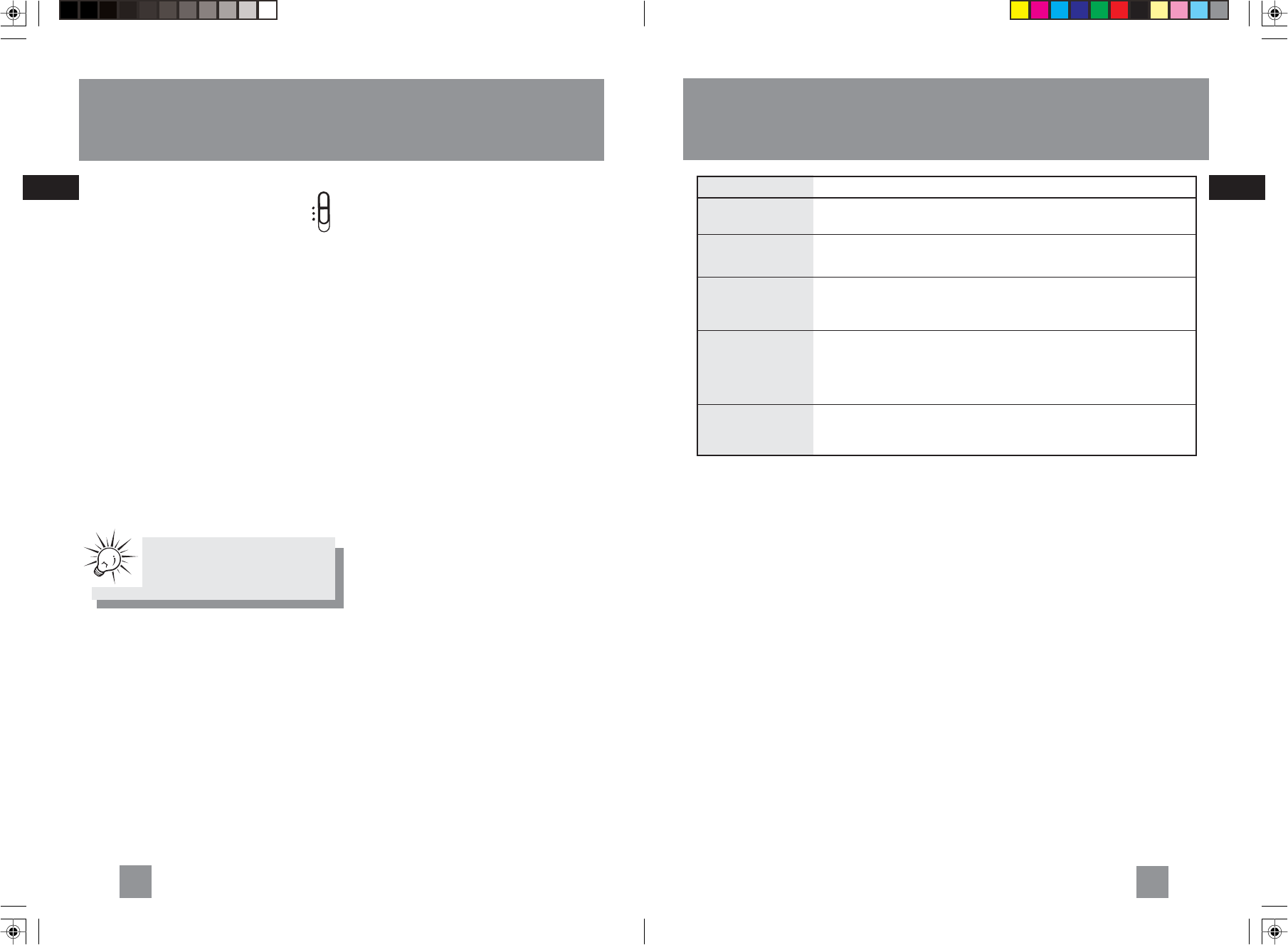
EN EN
Troubleshooting tips
5
Problem
System doesn’t turn on
No sound
Poor radio reception
CD doesn’t play
CD sound skips
Solution
• Unplug the unit for a moment, and then plug it back in.
• Check the outlet by plugging in another device
• Adjust volume setting.
• Make sure you’ve selected the correct function
• Adjust the antenna for better reception
• Try turning off electrical appliances near the unit, such as hair dryers,
vacuum cleaners, or fluorescent lights
• Make sure you’ve put a CD in the tray
• Make sure the CD’s label is facing up
• Try another CD
• Make sure that Pause mode is not activated
• Make sure CD function is selected
• Clean the CD (as explained in “Maintenance”)
• Check CD for warping, scratches, or other damage
• Check for vibration or shock that may affect the unit; move the set if necessary.
The descriptions and characteristics in this owner’s manual are for the purpose of general reference only and not as a
guarantee. In order to provide you with the highest quality product, we may make changes or modifications without
prior notice. The English version serves as the final reference on all product and operational details should any
discrepancies arise in other languages.
6
Tape player
Playing a tape
1. Select TAPE from the SELECT switch.
2. Press STOP/EJ. to open the tape
deck door.
3. Insert a tape into the door and push the
door closed.
4. Press REW or F.FWD. to wind the tape to the
desired starting position. Press STOP/EJ. to
stop winding.
5. Press PLAY to start playback, PAUSE to
pause playback (release the button to
resume playback) and STOP/EJ. to stop
playback.
Recording to tape
From radio
1. Insert a tape into the deck.
2. Select RADIO from the SELECT selector.
3. Slide BAND to access the desired radio band.
4. Tune to the station to be recorded.
5. Press REC and PLAY together to begin
recording.
6. Press PAUSE or STOP to pause or stop
recording respectively.
From CD
1. Insert a tape into the deck.
2. Select CD from the SELECT switch.
3. Insert the disc to be recorded.
4. Select the track or program to be recorded.
5. Press REC and PLAY together to begin
recording.
6. Play the track or program to be recorded.
7. Press PAUSE or STOP to pause or stop
recording respectively.
SELECT
CD
RADIO
TAPE
(OFF)
TipTip
TipTip
Tip:
For better recording quality, use
normal bias tape (Type I) only.
ESD Remarks:
In case of malfunction due to electrostatic discharge, just reset the unit (reconnecting the power supply
may be required) to resume normal operation.
TM9237 EN 6/24/05, 5:36 PM6-7







