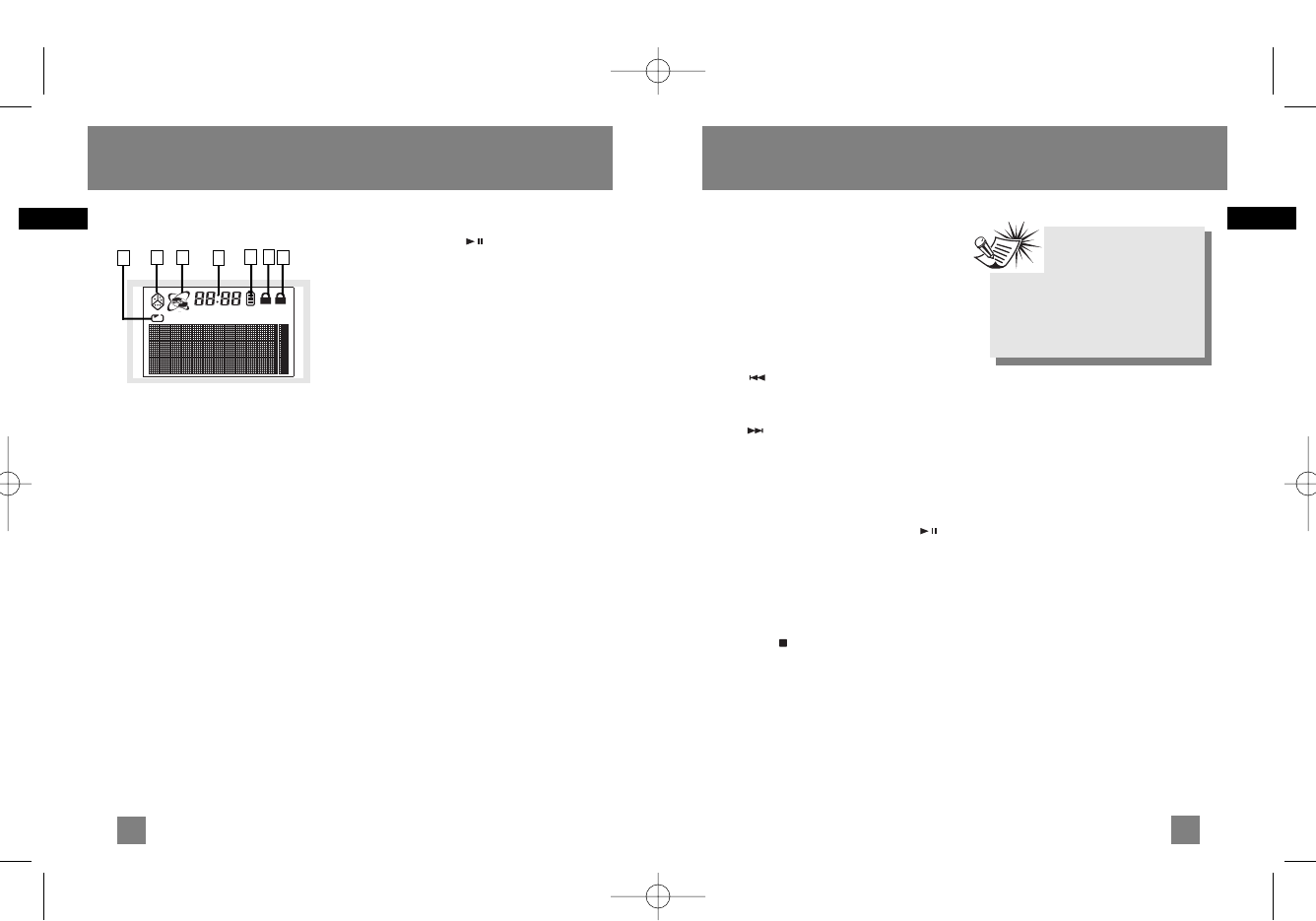EN
EN
5
CD Player
CD Player
6
Resume
When you power off the unit, resume is
automatically activated. It stores settings
concerning playmode and EQ. When the
unit is on again,it resumes to the original
settings.
Skip / Search
Press to skip to the previous track.
Press and hold to search backward in a
track.
Press to skip to the next track.
Press and hold to search forward in a
track.
Pause
During playback, press play/pause
on the main unit to pause playback. The
minutes and seconds flash when the play-
back is paused.
Stop
Press stop on the main unit.
Note:
To prevent excessive bat-
tery consumption, when fin-
ished all tracks or in stop state, the
unit switches off automatically in all
modes after no key has been activated
for 30s.
The display
1. Random playback
2. Repeat
3. SmartTrax disc is detected
4. Time display
5. Battery Indicator
6 Key lock (remote control)
7. Key lock (main unit)
* For different playmode icons, please
refer to the playmode section.
Listening to a Compact Disc
Slide the open switch to the right to open
the door. Insert a disc and press lightly on
the centre to lock. Close the door.
Playback
Press play/pause on the main unit
or remote to start playback.
Reading DISC will appear on the display.
Then, the total number of tracks and time
of the CD will be displayed. If the disc
compartment is empty or the disc cannot
be read, No Disc will appear on the dis-
play.
The Electronic Shock Protection (ESP)
system prevents sound interruptions when
impacts or vibrations occur. Electronic anti-
shock consumes less power and increases
the battery life. Therefore, the ESP func-
tion is always on.
After many successive impacts, the buffer
might be emptied causing a brief sound
interruption for the memory to reload.