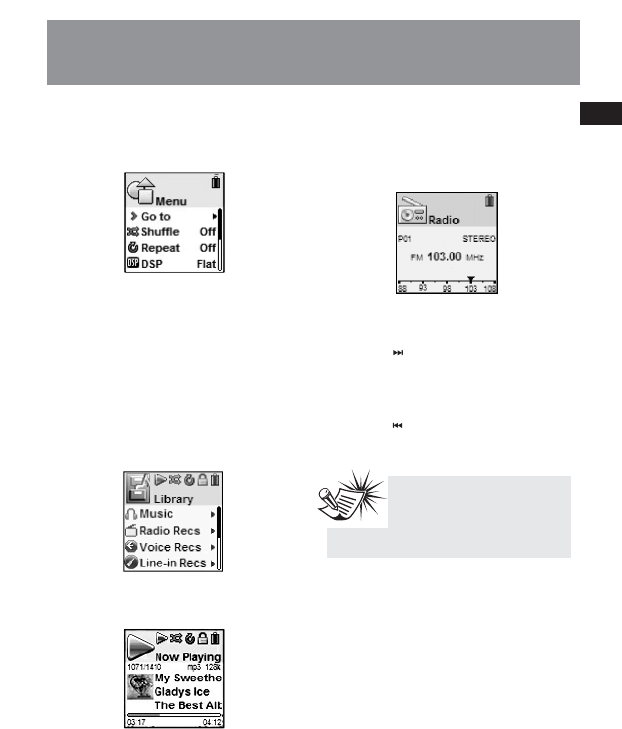
EN
8
Player Menu
Player Menu
The player menu lets you access more
features of the player.
Depending on the mode you are in (e.g.
music playback, radio recording etc.), the
items available in the player menu may
vary.
Follow the steps below to access the
player menu:
• If you are at the file menu navigation
screen, press Monce to access the
player menu.
• If you are at the playback screen, press
Mtwice to access the player menu.
• If you are in Radio, Voice Recording,
Line-in Recording, Picture or Video
mode, press M once to access the
player menu.
Player Menu Navigation
• Slide to to go to the next menu
level
• Slide to +/ – to move along menu
items at the same level.
• Slide to to go to the previous menu
level.
Tips:
Refer to “Setting the
Player” on page 19 for
details of the player menu.


















