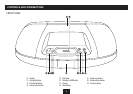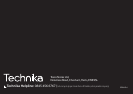2
INDEX
INDEX
Introduction ............................................................2
Unpacking ...............................................................2
Connecting power ...................................................2
Controls & connections ............................................3
Fitting the batteries .................................................5
Selecting a source and setting the volume ..............5
Sound equaliser .......................................................5
Listening to the radio ..............................................5
IPod docking and compatibility ...............................6
Playing an iPod ........................................................7
AUX input ................................................................7
Care & Maintenance.................................................8
Specications ..........................................................8
Warranty .................................................................8
PRELIMINARIES
INTRODUCTION
The SP114 is a high quality docking station for an iPhone
or iPod with a built-in stereo FM radio. The SP114 will also
accept stereo analogue audio signals from audio sources via
a Line input (Aux In).
Portable operation is possible when batteries are tted.
UNPACKING
Carefully unpack the unit. If it is damaged, please return it to
your nearest Tesco store for replacement. Remember to take
your purchase receipt with you.
Retain the User Handbook. If you pass the unit on to a third
party make sure you pass on the handbook.
We suggest you retain the packaging. If you dispose of it, do
so having regard to any recycling regulations in your area.
CONTENTS
The carton should contain:
The SP114 docking station•
AC adaptor•
2 x iPhone docking adaptors•
Operating Manual•
If any items are missing or damaged, contact your nearest
TESCO store for a replacement. Have your receipt ready when
you call. Retain the packaging. If you dispose of it, do so
having regard to any recycling regulations in your area.
LOCATION
Place the unit on dry stable surface away from heat and
damp and where it is unlikely to fall or be knocked over.
GETTING STARTED
CONNECTING POWER
Check that the mains voltage on the rating plate of the AC
adaptor is the same as the voltage in your area.
Plug the DC cord from the adaptor into the DC jack, plug the
mains plug into the wall socket and switch the mains power
on. The unit is now ready for use.
NOTE:- The AC adaptor may become warm during operation
- this is normal.
POWER CONTROL
To switch the unit on:
Press the • button.
The unit will switch on and the display will light up.
To set the unit to standby:
Press the • button.
The unit will switch o.