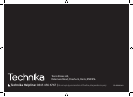7
LISTENING TO FM RADIO STATION PRESETS
DAB and FM presets
Your radio can store up to 10 of your favourite stations as
presets on both the DAB and FM bands for quick recall.
To store any preset 1-10
Tune to the station you want to store as a preset.
Press the • PRESET button.
Press the • PRESET/ARROW
> or < button repeatedly to
nd the preset number you want to store.
Press and • hold the PRESET button to conrm and store
the preset.
To recall any preset 1-10
Press the • PRESET button.
Press the • PRESET/ARROW
> or < button repeatedly to
nd the preset number you want to play.
Press the • PRESET button briey to play the preset.
SOUND SOURCES
You can choose to listen to the following sources -
DAB radio•
FM radio•
iPod (when docked)•
Selecting a source:
Press the • FUNCTION button repeatedly to scroll through
the available sources.
Your radio can also receive FM band radio stations and display
RDS data (where broadcast).
To change to the FM band
Press the • FUNCTION button repeatedly to select FM
mode.
To auto-tune up the band to the next FM station
Press the • /,/SCAN button briey to search up the
band for the next station.
Press and • hold the /,/SCAN button to search down
the band for the previous station.
The radio will search the band and the tuning frequency will be
displayed whilst searching.
When a usable station is detected the radio will stop tuning and
play the station. If RDS data is present, the station name and
scrolling radio text will be displayed. If RDS data is not present,
<Radio Text> will be displayed.
To manually tune to FM stations
Press the •
} or { button to tune up or down the band
in 50kHz steps.
STEREO/MONO RECEPTION
Your radio will switch automatically between stereo and
mono FM reception.
SELECTING A SOURCE