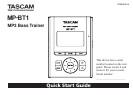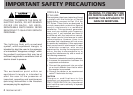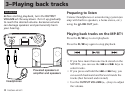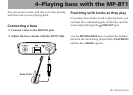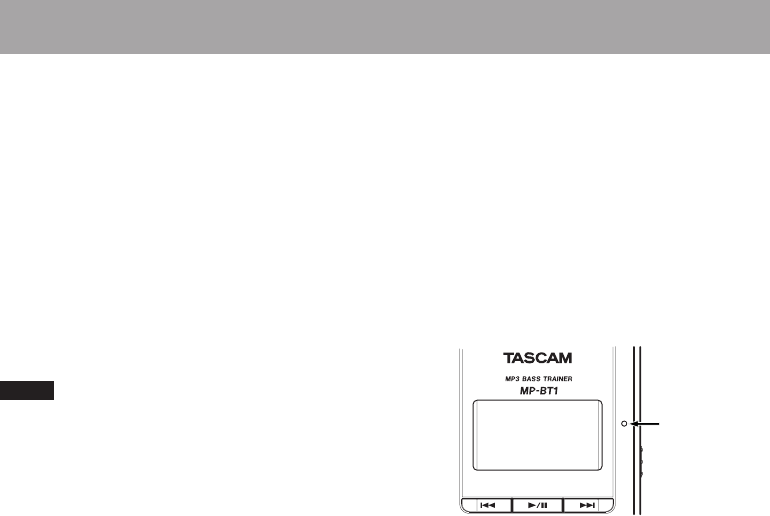
8 TASCAM MP-BT1
About this manual
When we refer to a key or connector or control on
the MP-BT1, the typeface looks like this: PLAY.
When we refer to items shown on the display, the
typeface looks like this: MENU.
About the power supply
The MP-BT1 uses a built-in lithium ion battery
that can be recharged by connecting the unit to a
computer with the USB cable. You can also use an
AC adapter (sold separately) to power the unit and
recharge the battery.
NOTE
When you purchase the MP-BT1, the battery is
not fully charged. Please charge it before use or
use it with an AC adapter (sold separately).
To charge the battery using a computer,
connect the unit to the computer using the
•
included USB cable and turn the computer on
if it is off.
Please see “2-Preparing tracks” for instructions
about disconnecting the USB cable.
To use an AC adapter (sold separately), plug it
into the DC IN 5V jack.
The indicator at the right side of the display
shows the battery’s charging status. It lights
orange while charging and goes out when
charging is complete.
Battery
indicator
•
•
1–Introduction