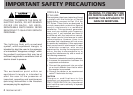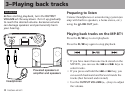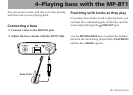10 TASCAM MP-BT1
The following sections explain how to copy tracks
from a CD to a computer and then transfer them
to the MP-BT1.
Copying tracks to a computer
Use a computer application that is capable of
importing CD tracks as MP3s (e.g. iTunes) to
import the tracks that you want from a CD to a
computer.
For detailed information about how to do this,
please refer to the manuals and/or on-line help
les of the computer and application.
TIP
Most software can import CD tracks in other
formats as well as MP3. Please confirm that
your software is set to import tracks in MP3
format.
Turning the power on and off
To turn the MP-BT1 power on:
Slide the POWER switch in the direction of the
arrow and hold it until “TASCAM” appears on the
screen. Release the switch.
The MP-BT1 starts and the home screen appears.
To turn the MP-BT1 power off:
Slide the POWER switch in the direction of the
arrow and hold it until “Trainer series” appears on
the screen. Release the switch.
The MP-BT1 then shuts down.
2–Preparing tracks