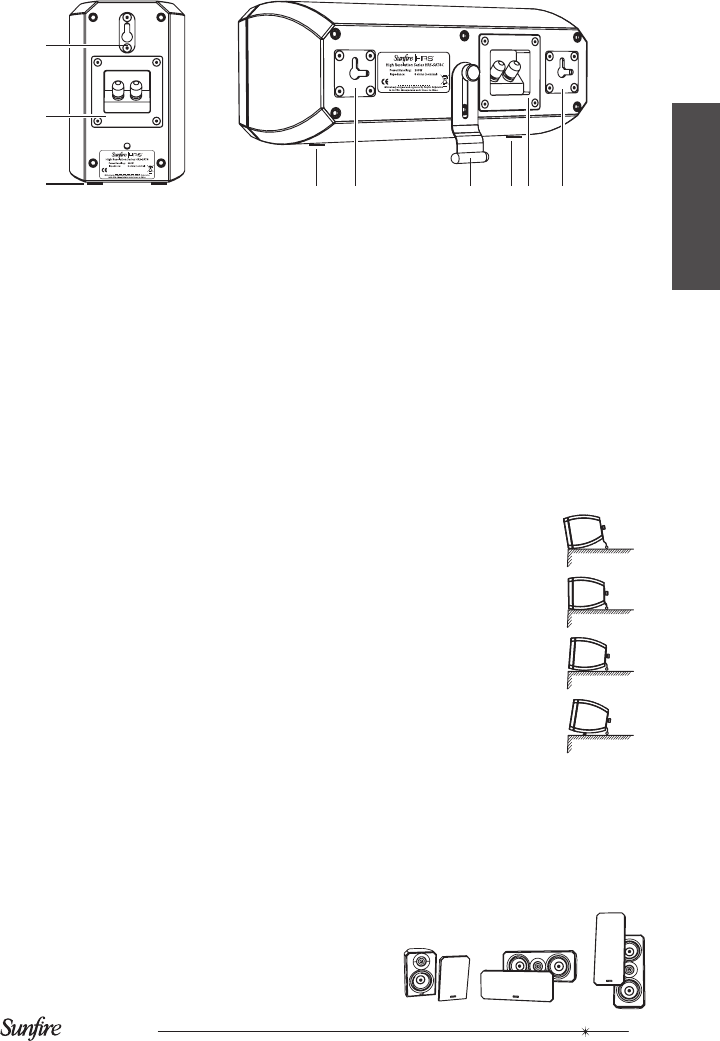
User's Manual
5
1. Mounting Brackets
The satellite loudspeaker has one
keyhole bracket that allows for wall
mounting and tting onto the optional
stand.
The center channel loudspeaker has
two keyhole brackets, and can be
mounted horizontally or vertically.
2. Binding Posts
The loudspeakers each have a pair of
5-way binding posts, that accept bare
wire, pin connectors, spade connec-
tors, banana and dual-banana plugs*.
Always use high quality connections
and speaker wires, and make sure
there are no loose ttings or stray wire
strands.
Connect the positive speaker-level
output of your power amplier or
receiver to the positive (red) input of
the loudspeaker. Connect the negative
speaker-level output of your power am-
plier or receiver to the negative (black)
input of the loudspeaker.
Make sure that the positive and nega-
tive connections do not touch, or this
may damage your power amplier.
*Note that the banana and dual-banana
plugs will not work if the loudspeakers
are wall-mounted, or if the HRS-SAT4
is tted on the optional stand.
3. Anti-vibration pads
These pads can be xed to the bottom
of the loudspeakers if they are not wall
mounted, and can be xed to the rear
panel if they are wall-mounted. They
can also be tted along the bottom
edge of the HRS-SAT4C to allow it to
tilt further up if required (see below).
To stand the center speaker vertically
on a shelf, use the pads on the rear of
the touching face to allow the speaker
to stand vertically (or they will tilt back).
4. Kickstand
This supports the rear
of the HRS-SAT4C, and
allows it to tilt up or down.
Tighten the knurled nut
when you have found the
best position.
If you are wall-mounting
the loudspeaker, then the
kickstand and nut must
be removed. Keep them
in a safe place.
5. Grille
The grilles are attached with magnets.
To remove them, gently pry away from
the corners. The magnetic logo badge
on the HRS-SAT4C ts either vertically
or horizontally in shallow recesses
in the grille, depending on how
you are using the loudspeaker.
Features
HRS-SAT4
HRS-SAT4C
1 2 1
1
2
4
3
3 3
Tilt down
Flat
Tilt up
Tilt up more
with pads


















