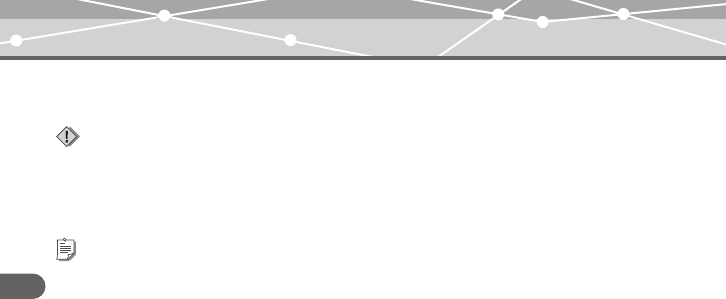
46
Recording
MR-F20 Series
Deleting recorded voice files
Refer to “Deleting files” (g page 28).
Notes
• If the memory is full, recording stops automatically, and the file is saved up to the point where recording
stopped.
• The recording sound sensitivity depends on the distance to the sound source.
• You cannot record correctly if the battery power is not enough.
Tips
• You can listen to what you are recording with the earphones.
• The higher bit rate you set, the higher music quality will be provided, but the size is larger.
• The recorded files are named automatically, such as VR001.WMA, VR002.WMA…, and stored in the
VOICE folder in WMA format.
MRF20_E.book Page 46 Tuesday, August 16, 2005 12:47 PM


















