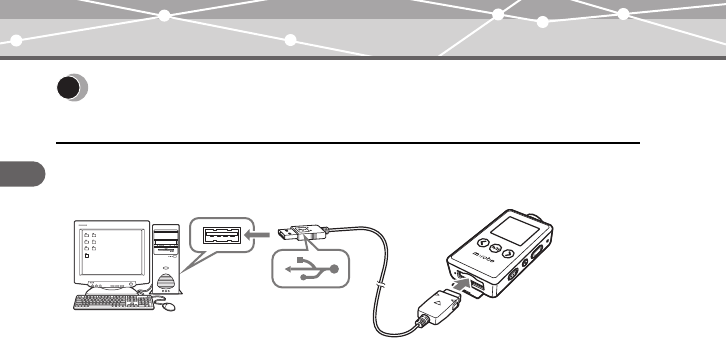
20
Getting Started
MR-F20 Series
1 Connect the USB cable to your PC and your m:robe.
Your PC recognizes your m:robe as a removable disk.
2 Transfer files from your PC to your m:robe.
Drag and drop the desired file to m:robe on the screen display of your PC.
File formats supported by m:robe
Music file
– WMA (including VBR)
– MP3 (including VBR)
– OGG
Image file
–JPEG
Transferring music/photos to your
m:robe
To dedicated port
PC
To USB
port
MRF20_E.book Page 20 Tuesday, August 16, 2005 12:47 PM


















