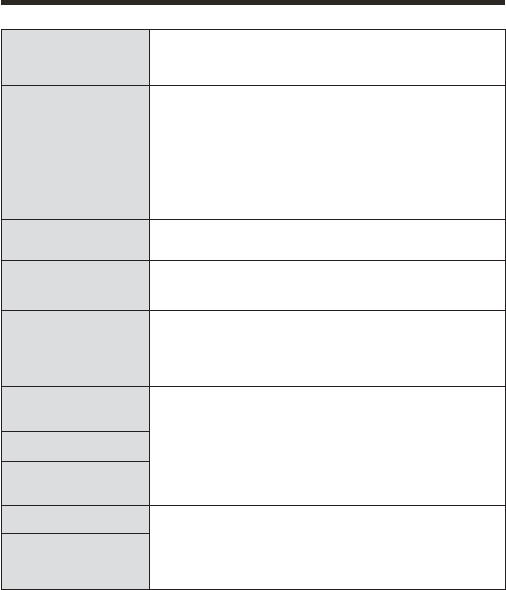
No sound can be heard from
the earphones
I cannot turn on the player
Characters on LCD are
corrupted
Poor FM Radio signal
reception
Neúspešnés ahovanieMP3
súborov
ť
Check the right polarity of the battery.
Check the battery if it is fully charged.
Remove the battery and put it back into the device after a while.
Check if the volume is set to„0“.
Check if the remote controller and earphones are connected properly
to the player.
Check if there are any substances blocking connection. If so, clean it
by dry cloth.
Damaged MP3 or WMAfile can cause static noise and sound
dropping. Use your PC to check if files are not corrupted.
Check if the proper language and character set has been
Adjust position of the device and earphones.
Turn off electric devices near the device.
Earphones serve as an antenna.
Check the battery.
Check if the connection between PC and player is correct and
if the cable is not damaged.
Check if the device memory is not full.
Wrong sound reproduction
The player does not work
properly
Device does not respond.
Install again the appropriate firmware.
Install again the appropriate firmware in recovery mode.
If there will be no improvement after applying above mentioned instructions, please, contact your nearest
retailer or distributor of your player.
There are interruptions
during the listening
After turning the device on it
stops at the initial logo or
restart itself.
troubleshooting 19


















