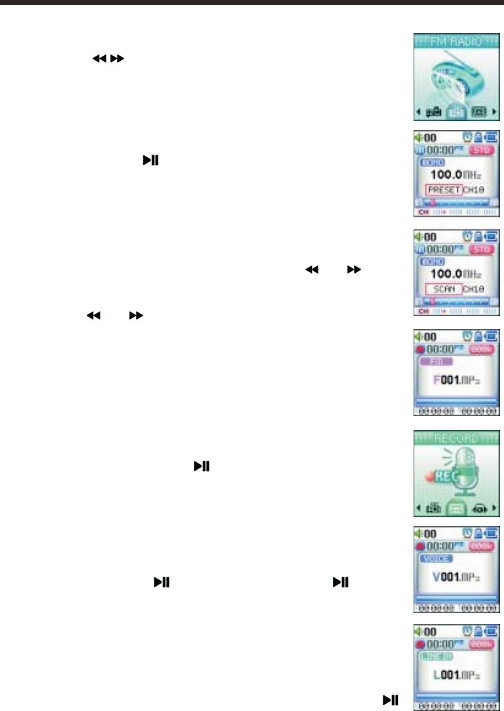
ListeningtoFM Radio
PRESETMode
Youcanstoreinpresetchannelsupto20FMstations.Ifyouchoose
thePRESETmodeforafirsttime,bypressingRECbuttonyoucan
automaticallyfindandstoreFMstationsintopresets.Thedevicewill
scanthewholefrequencyscaleandconsecutivelyassignnumbersto
memorizedstations.Toswitchbetwennpresetsuse nd buttons.a
SCANMode
Pressbriefly nd buttonstotunefrequencyback/forwardat0,1
MHzstep.PressandholdbuttonstofindthenearestFMradiostation
inchosendirection.Youcanstorethestationintomemorybypressing
RECbutton.TheiconSAVEwillappearonthescreen.
a
Voice/FM Radio/Line-Inrecording
FMRadiorecording
WhilelisteningtotheFMradiobroadcastpressandholdRECbuttonto
startrecording.PressMENUor buttontostoprecording.The
devicewillreturnintotheFMRadiomode.(Attention!IfthereisLine-In
cableconnectedtotheplayer,afterpressingRECbuttonyouwill
recordexternalsignal,notFMRadiobroadcast!)
Voicerecording
EnterthemainmenuandselectRECORD.Recordingwillstart
immediatelyafterbutton ispressed.PressMENUor buttonto
stoprecording.
Immediatevoice/Line-Inrecording
IncaseyouneedtostartvoiceorLine-Inrecordingimmediatelywithout
usingmenu,pressandholdRECbuttoninplaymode.Recordingwill
startimmediatelythroughthebuilt-inmicrophoneorLine-Ininput(it
dependsiftheLine-Incableisconnectedornot).PressMENUor
buttontostoprecording.
10 deviceoperation
Pressbuttons toselectFMRADIOmodeinmainmenu.Press
MENUbuttontoenterthemode.YoucanuseFMtunerintwomodes:
PRESETandSCAN.Youcanswitchbetweenthesetwomodesby
pressingMENUbutton.PressbrieflyFUNCbuttontoswitchthesignal
outputbetweenearphonesandspeaker.PressandholdFUNCbutton
toselectEuropean,Japanorglobalfrequencyregion/scale.Tomute
thesoundpressbriefly button.


















