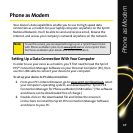On Demand
15
5. Navigate through the content:
Ⅲ Use the trackball to scroll through the article.
Ⅲ Scroll to the bottom of the screen to access options that allow you
to go back, view the full story, email the link, view associated
images, or select additional navigation options.
Select and explore other categories from the main screen, such as Weather,
Sports, and Money, and enjoy the feature-rich content of On Demand. The
Showbiz category lets you see which movies are playing near you, including
showtimes; for select theaters, you can even purchase tickets right from your
device.
In addition to the fixed On Demand categories, optional categories such as
Maps and TV Guide may be selected for a fee to bring the information you
want right to your screen – without having to go through a traditional Web
search. Additional free and fee-based options are available on the Extras page.
Check in often to see what’s being offered.
Updating On Demand Information
The On Demand news and information can be set to update automatically, or
you can retrieve updates manually.
To manually retrieve On Demand updates:
ᮣ From any On Demand category page, access the tabs at the bottom of
the screen, select Update, and click the trackball. (Updated content is
retrieved.)