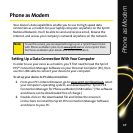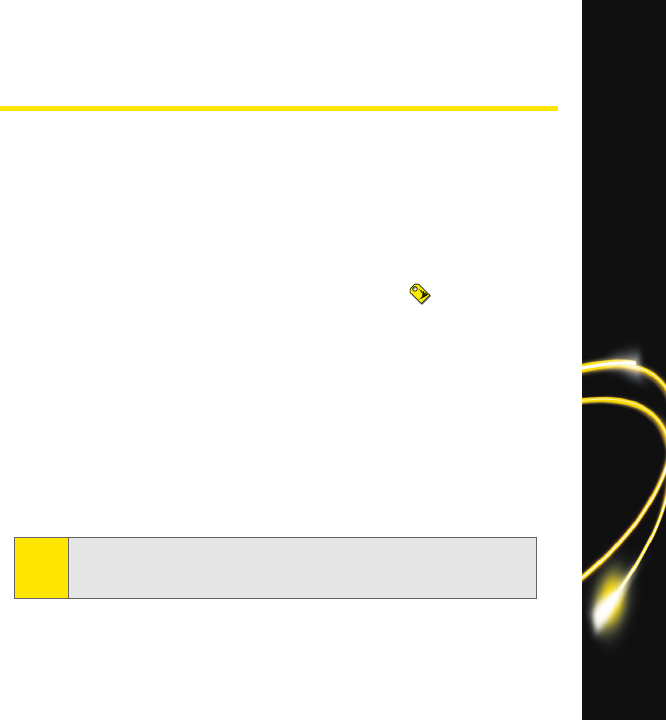
Downloading Content
11
Downloading Content
With Sprint Power Vision, you have access to a variety of Premium Service
content, such as downloadable Games, Ringers, and other applications.
(Additional charges may apply.) The basic steps required to access and
download Premium Service content are outlined here.
Accessing the Download Menus
To access the download menus:
1. From the Home Page, click Sprint Software Store
.
2. Select Applications, Games, Ringers, or Screen Savers to go to the
corresponding download menu.
Selecting an Item to Download
Browsing options help you find what you’re looking for:
ⅷ Featured displays a rotating selection of featured items.
ⅷ Search allows you to use your keypad to enter search criteria to locate
an item. You may enter an entire word or title or perform a partial-
word search.
Tip:
You can also access downloadable content from the On Demand Extras
page (see “On Demand” on page 12) and from the Sprint Power Vision
home page (see page 4).