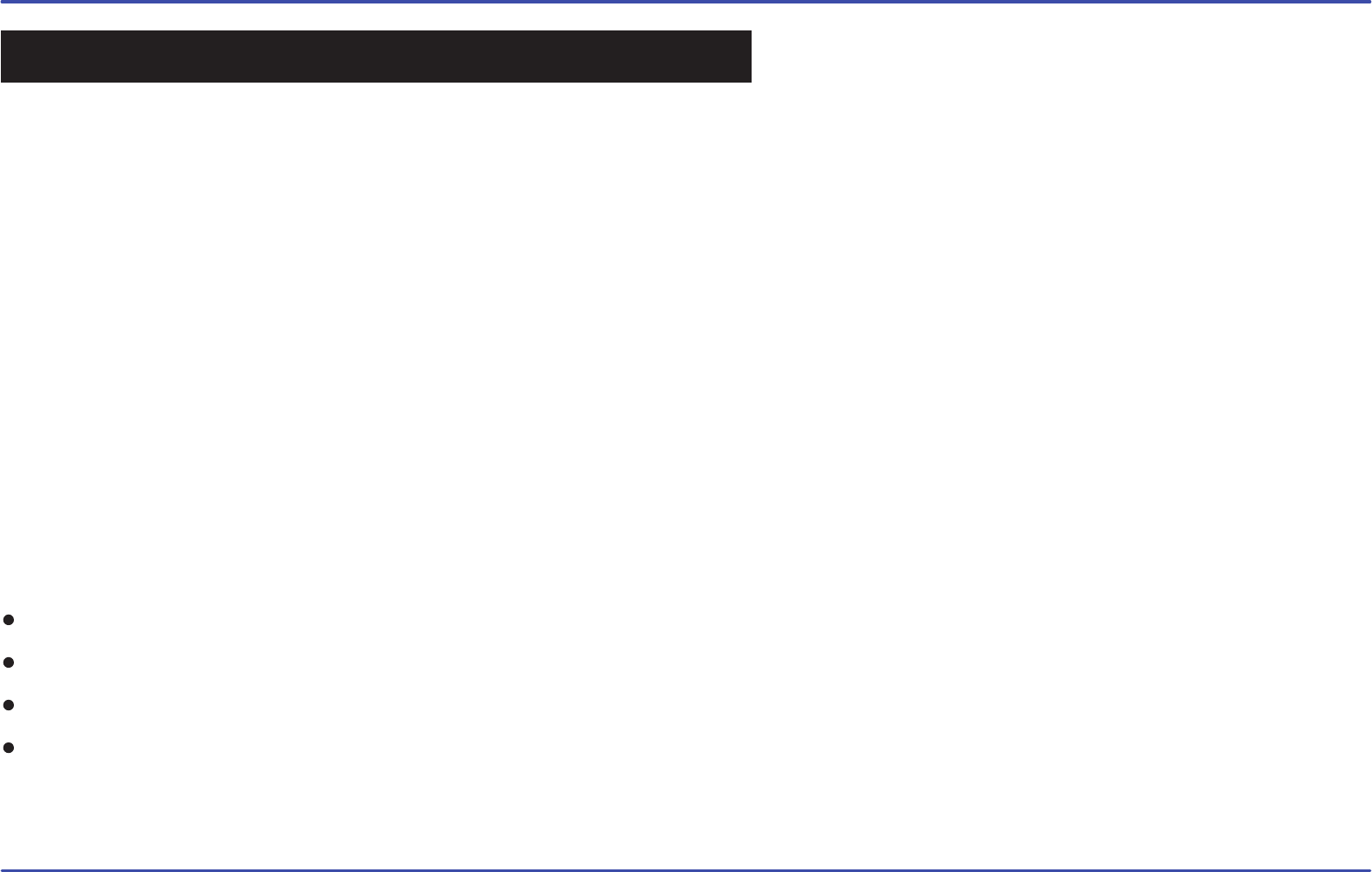
10
Your MP3 Video Player has an integrated rechargeable Li-Ion battery. It comes fully charged from the factory, but it is recommended to perform a full
recharge before the first use.
Recharge the battery by connecting the player to a computer using the included USB 2.0 cable (using any USB type mini B with 5-pins will also work).
Charging time is between 3-5 hours, depending if the player is powered off or working. To keep the battery in good condition, we recommend not using
the player while charging, with the power switch in the “OFF” position, and not leaving it charging for more than 8 hours.
For battery saving, your MP3 Video Player has two systems:
It will power off the LCD display after 30 seconds of inactivity, and it will power off completely after another 10 minutes of inactivity. Both systems are
configurable, respectively, browsing the menus “SETTINGS” → “Display”, or “SETTINGS” → “Power off Time”→ “Off”. In order to maximize the
battery’s lifespan, it is recommended to not completely disable this power saving feature.
Important:
Fully charge the player before using it for the first time.
Charge the player right away when the “Low battery” message is displayed.
Do not over charge or discharge the player. Over charging or discharging will shorten the battery life.
The battery could be over discharged if the player is not used for a long time (over three months). To avoid over discharge, fully charge the
player every two or three months and always keep the voltage of the battery above 50%.
CHARGING THE BATTERY


















