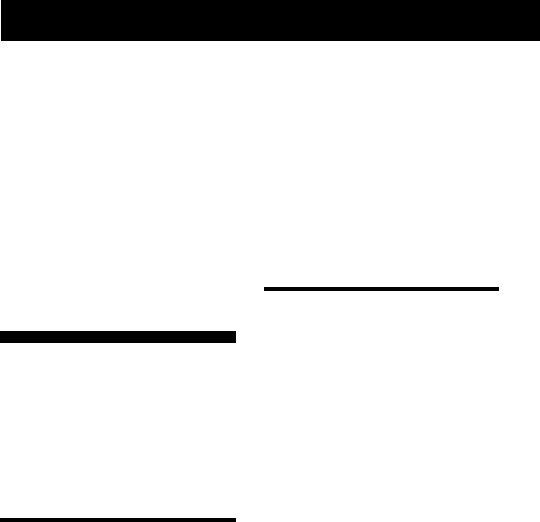
46
To operate from the
remote control
To turn on the radio, press
RADIO ON/BAND•OFF for
more than one second (while the
tape is in stop mode only).
To select the band, press RADIO
ON/BAND•OFF for more than
one second while the radio is on.
To tune in or recall a preset
station, press + or –.
To turn off the radio, press
RADIO ON/BAND•OFF.
Presetting Radio
Stations
Once you store your favorite
stations in memory, you can
play them easily. You can preset
up to 32 stations — 8 for AM and
12 each for FM1 and FM2.
Tuning in to and Storing
Radio Stations
Automatically
(Auto-Memory Scanning
function)
1 Press BAND•RADIO ON to
turn on the radio.
2 Press BAND•RADIO ON
repeatedly to select AM, FM1
or FM2.
3 Press ENTER until “A”
appears in the display.
The Walkman starts
searching and storing
stations.
Then the preset number
appears.
Note
•Do not remove the power sources
until all the stations are stored.
Storing Radio Stations
Manually (Manual-
Memory function)
You can preset the stations in
any order.
1 Press BAND•RADIO ON to
turn on the radio.
2 Press BAND•RADIO ON
repeatedly to select AM, FM1
or FM2.
3 Press ENTER.
The frequency digits will
flash in the display.
4 Press TUNE/PRESET + or –
repeatedly to tune in to the
desired station and press
ENTER.
The preset number will flash
in the display.


















