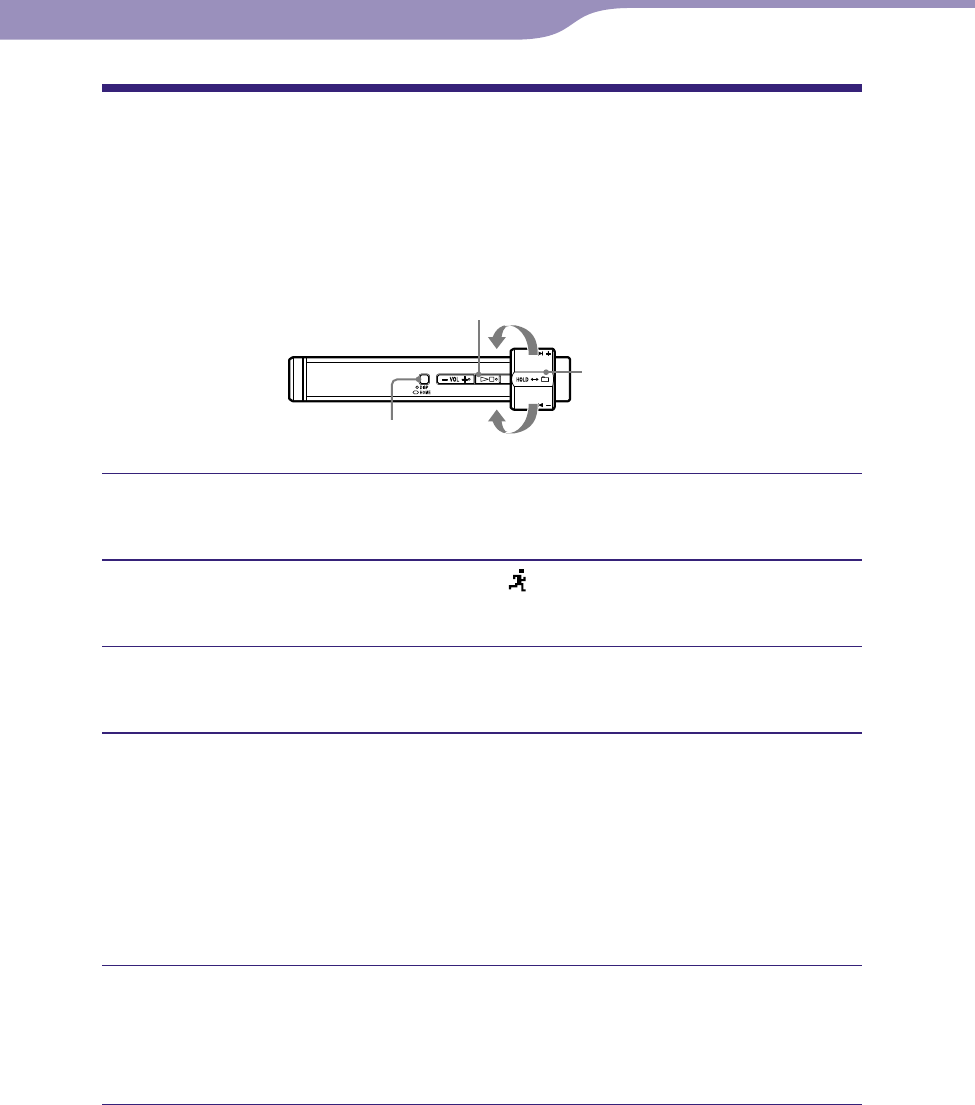
NW-S203F/S205F.GB.2-699-315-12(2)
23
23
Playing songs in automatic selection mode
depending on your exercise pace
(Music Pacer)
In SPORTS MODE, you can play songs using the automatic selection function
in which the player changes the playlist automatically depending on your pace
of movement, like walking or jogging.
to
button
DISP/HOME button
to
Shuttle switch
Press and hold the DISP/HOME button until the HOME screen
appears.
Rotate the shuttle switch to select (SPORTS MODE) and press the
button to conrm.
Rotate the shuttle switch to select “Music Pacer>” and press the
button to conrm.
Rotate the shuttle switch to select “ON” or “OFF” and press the
button to conrm.
ON: Activates automatic song selection. The “Walk Music” or “Run
Music” playlist is played back in shuffle mode, depending on the pace of
the movement. (Default setting)
OFF: Automatic song selection is not activated. Plays back songs in the
status before you selected “SPORTS MODE.”
Rotate the shuttle switch to select “Start” and press the
button to conrm.
Playback starts in the pace set in step and the set target value starts
count down. When the target value is achieved, playback stops.
Continued
Playing songs during exercise
Table of
Contents
Index
Menu


















