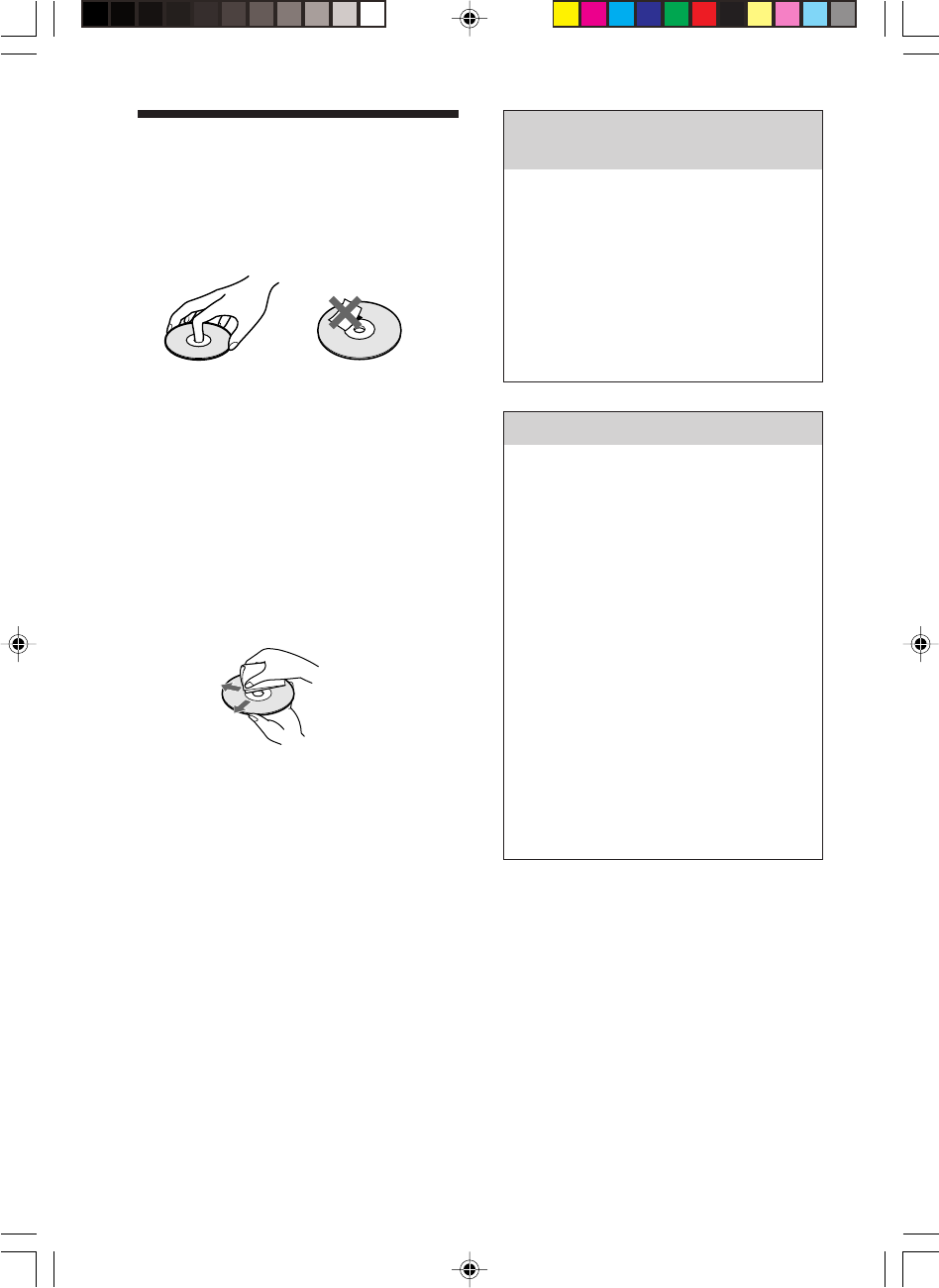
RCD-W7V 4-236-407-11(1)
8
US
Notes about the Discs
On handling discs
• To keep the disc clean, handle the disc by its
edge. Do not touch the surface.
• Do not expose the disc to direct sunlight or heat
sources such as hot air ducts, or leave it in a car
parked in direct sunlight as the temperature may
rise considerably inside the car.
• After playing, store the disc in its case.
On cleaning
• Before playing, clean the disc with a cleaning
cloth.
Wipe the disc from the center out.
• Do not use solvents such as benzine, thinner,
commercially available cleaners, or anti-static
spray intended for vinyl LPs.
Note on High-Speed CD to CD-R or
CD-RW Synchro-Recording
Certain CD conditions may cause sound
dropout or noise in the recording results,
or even create unwanted tracks on the
CD-R or CD-RW. If this happens, clean
the CD as instructed in “On cleaning”
(page 8), and record material to the CD-
R or CD-RW using normal-speed CD to
CD-R or CD-RW Synchro-Recording
only.
Note on CD-R or CD-RW playback
When you playback a CD-R or CD-RW
recorded by a CD-R or CD-RW recorder,
you may not be able to playback,
depending on the recording conditions
(e.g., dirty disc, etc.). Also, you should
note that you need to finalize a CD-R or
CD-RW before playing back on another
system other than the one used to make
the recording. (Finalizing is a process to
complete the recording.)
After finalizing a CD-R disc, you can
play it in any conventional CD player.
However, depending on the state of the
recording, there may be sound skips
during playback.
After finalizing a CD-RW disc, you can
play it in a CD-RW compatible player
only.
*RCD-W7V.p65_02-12 12/9/01, 6:12 PM8


















