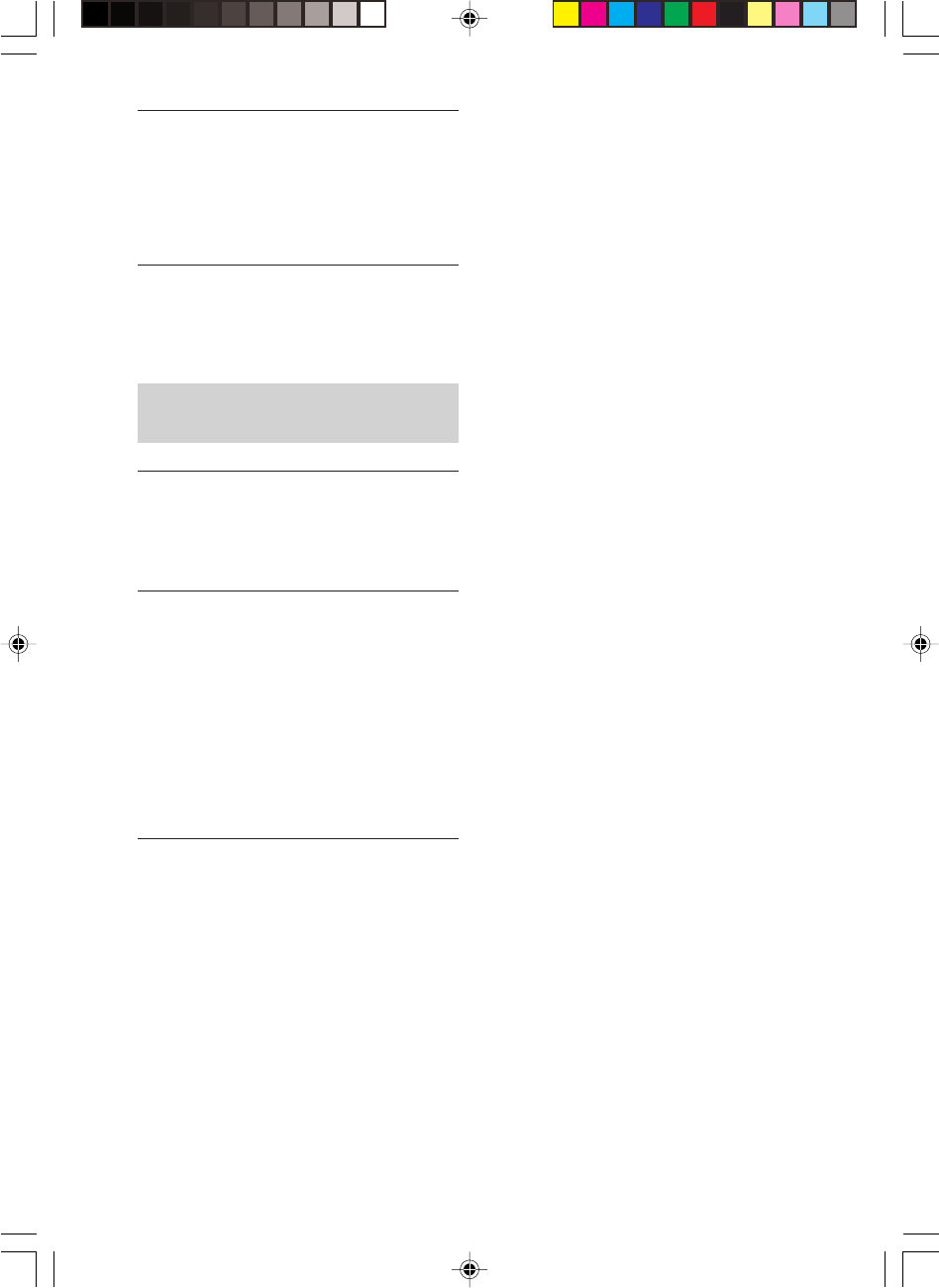
RCD-W7V 4-236-407-11(1)
58
US
The angles cannot be changed.
, Multi-angles are not recorded on the DVD
being played. The angle can be changed only
when the “ANGLE” indicator flash on the
front panel display.
, The DVD prohibits changing the angles.
The system does not operate properly.
, If static electricity, etc., causes the system to
operate abnormally, press POWER to turn the
system off and then on again.
DECK B (the CD-R and CD-RW
recording section)
The recorder does not operate or
operates poorly.
,
The CD-R or CD-RW may be damaged.
Replace the disc.
The recorder does not play back
,
Moisture has formed inside the recorder. Take
the disc out and leave the recorder in a warm
place for several hours until the moisture
evaporates.
,
Press POWER to turn the recorder on.
,
Place the CD-R or CD-RW with the label side
up.
,
Replace the CD-R or CD-RW with one that
has been recorded.
The recorder does not record
,
The CD-R or CD-RW is finalized. Unfinalize
(for CD-RW only) the disc and try again.
,
Make connections properly to the sound
source.
,
The sound source is not connected to the
selected input connector. Select the correct
input connector using INPUT.
,
The recording level is not adjusted properly.
Adjust the recording level properly.
,
There has been a power failure or the AC
power cord has been disconnected during
recording. Data recorded to that point may be
lost.
*RCD-W7V.p65_55-Rear cover 12/9/01, 6:09 PM58


















