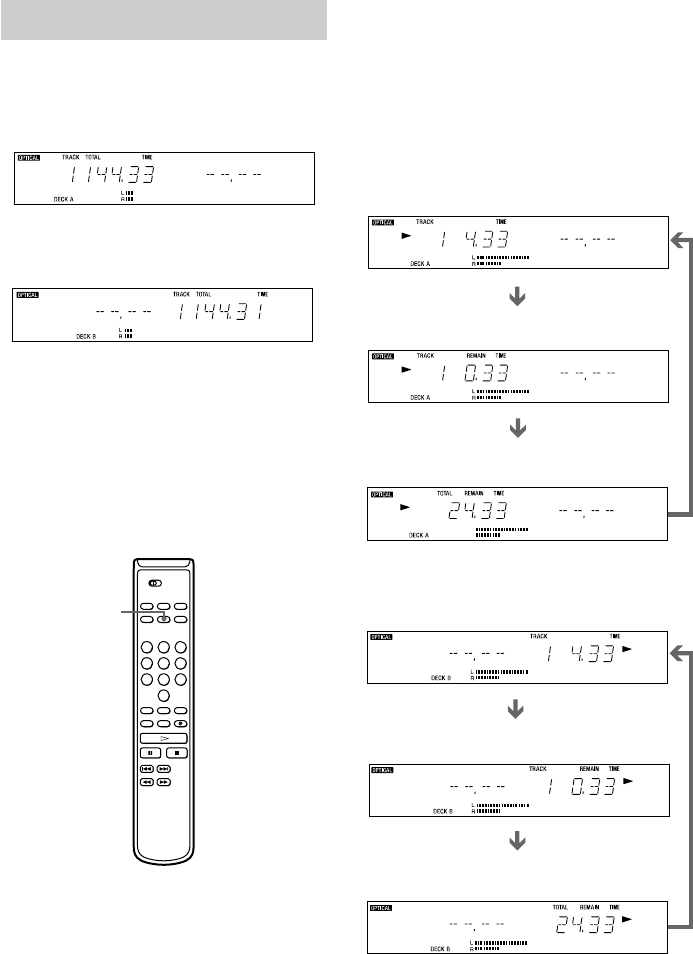
8
Using the display
When you check the total number of tracks and
total playing time of the disc while the recorder
is stopped, the information appears as follows:
DECK A
TIME
DECK B
Using the TIME button
You can use the TIME button to check disc and
track information such as the total track
number, total playing time of the tracks, track
number and remaining time of the track
currently being played, and remaining
recordable time of the CD-R or CD-RW disc.
The track number and playing time are displayed.
The the total remaining time of the disc is
displayed.
The track number and remaining time of the
track currently being played are displayed.
Checking the information of
the disc
Each time you press the TIME button while the
recorder is playing, the front panel display for
any deck that has a disc inside shows
information as follows:
DECK A
DECK B
The track number and playing time are displayed
The track number and remaining time of the
track currently being played are displayed.
The total remaining time of the disc is displayed.


















