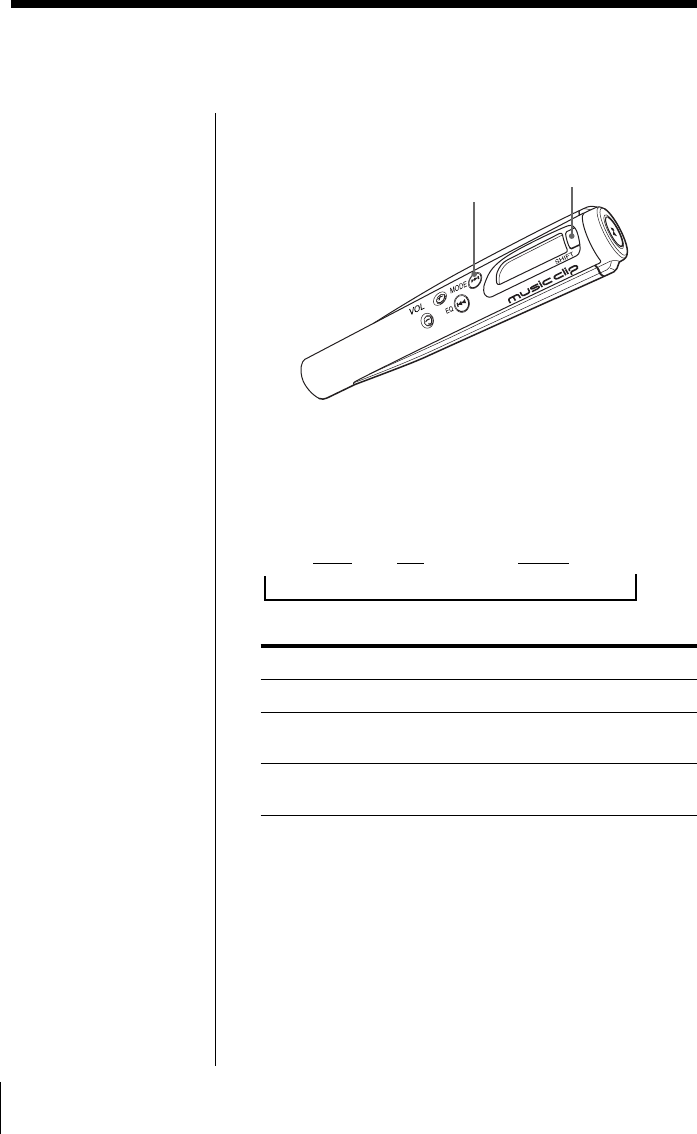
20
The player repeats
the current song (1 Repeat)
all songs continuously (All
Repeat)
all songs in random order
(Shuffle Repeat)
R
Playing songs repeatedly
(MODE)
Additional operations
You can play all the songs or a specific
song repeatedly.
To play songs repeatedly, while holding down the
SHIFT button, press > (MODE) repeatedly. Each
time you press the > (MODE) button, the repeat
mode indicator changes as follows:
1 F t Ft SHUF F t (no indication)
Repeat mode indicator
1 F
F
SHUF F
To cancel Repeat Play
While holding down the SHIFT button, press >
(MODE) repeatedly until the repeat indicator
disappears.
Note
The repeat mode is reset
to the factory setting (no
indicator) if the battery is
removed.
> (MODE)
SHIFT


















