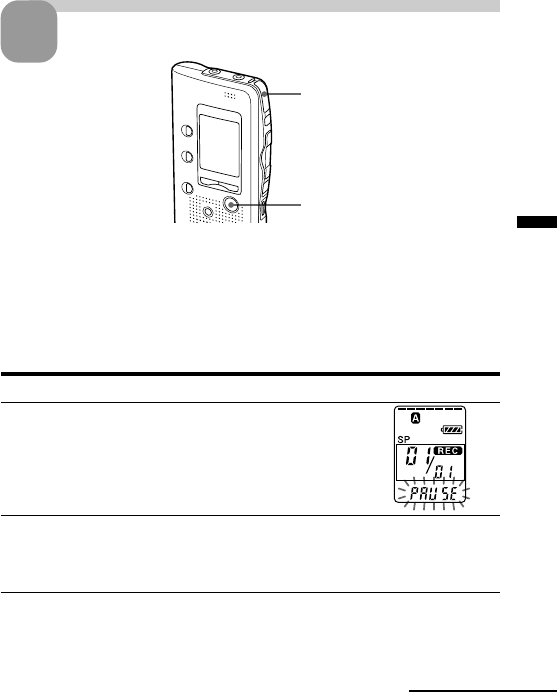
Basic Operations
11
GB
Stop recording.
Press zREC/STOP again.
The unit stops at the beginning
of the current recording.
xSTOP
If you do not change the folder after you stop recording, the next time you
record you will record in the same folder.
To stop recording
You can also stop recording by pressing xSTOP instead of zREC/STOP.
To pause recording
To Do this
pause recording* Press XPAUSE.
During recording pause,
the OPR indicator flashes
in red and “PAUSE”
flashes in the display
window.
release pause and Press XPAUSE or zREC/STOP.
resume recording Recording resumes from that point.
(To stop recording after pausing
recording, press xSTOP.)
* 15 minutes after you pause recording, recording pause is automatically
released and the unit goes into the stop mode.
Continued
3


















