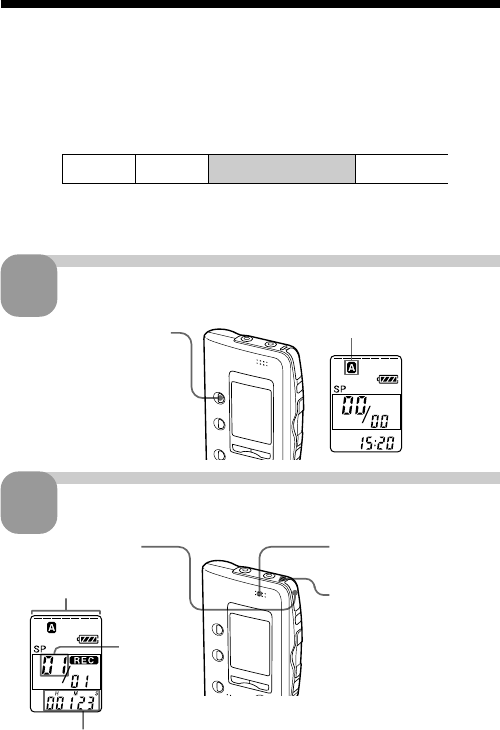
10
GB
BBasic Operations
Recording Messages
You can record up to 99 messages in each of three folders (A, B, or C) for
ICD-B10 or five folders (A, B, C, D or E) for ICD-B15. Since a newly
recorded message is automatically added behind the last recorded
message, you can start recording quickly without searching for the end of
the last recording.
Note
Before making a long recording, be sure to insert new batteries and check the
battery indicator (page 7).
Select the folder.
e.g. Message 1
Message 2
Blank space
Newly recorded message
1
Press FOLDER repeatedly
to display the folder in
which you wish to record
messages.
Current folder
2 Speak to the built-in
microphone.
Start recording.
2
OPR indicator
(lights in red during
recording.)
Remaining memory
indicator
Current
message
number
Counter display*
You do not need to keep
pressing zREC/STOP
while recording.
* The display selected with the DISPLAY button
(page 34) appears.
1 Press zREC/STOP.


















