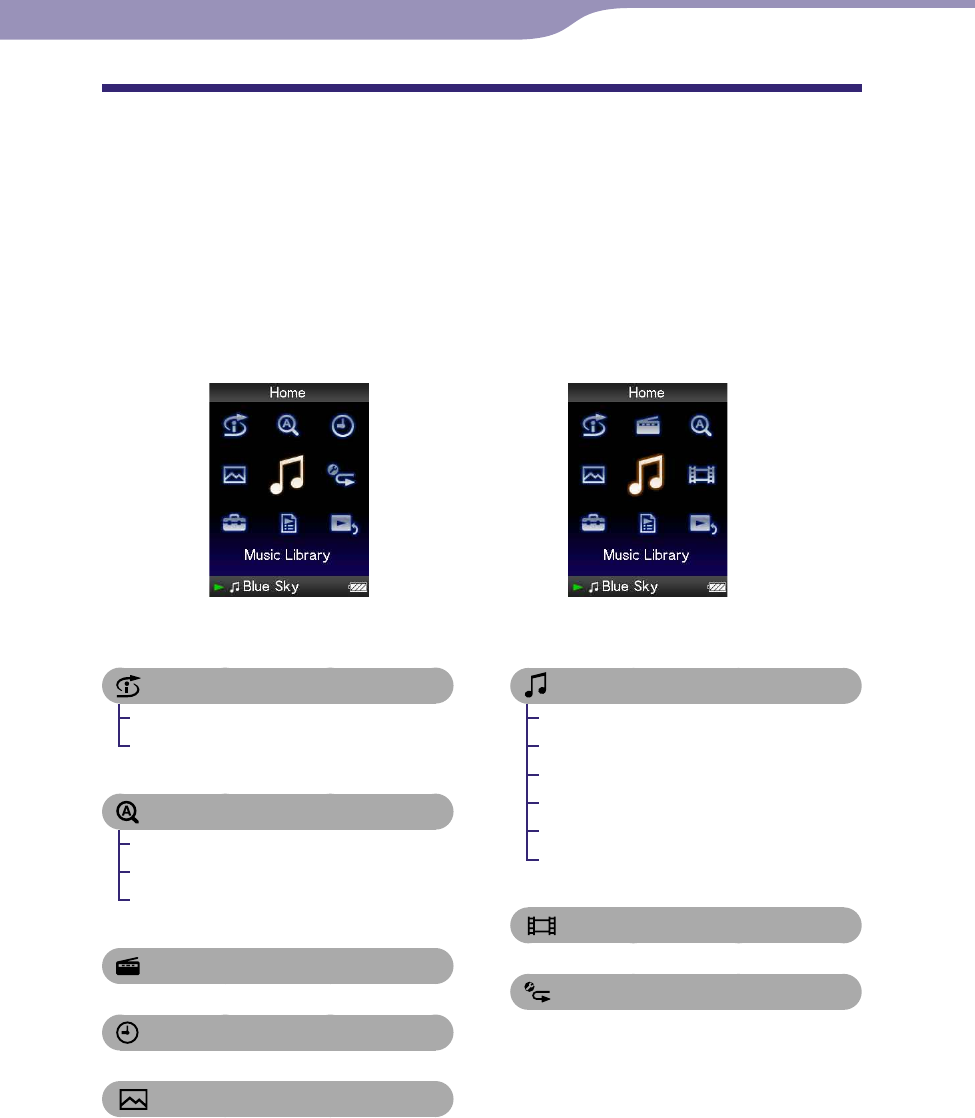
NWZ-S515/S516/S615F/S616F/S618F.GB.3-219-717-11(1)
6
6
Home Menu List
You can display the Home menu by pressing and holding the BACK/HOME
button of the player. The Home menu is the starting point of each function,
such as playing songs, videos (NWZ-S615F/S616F/S618F only) and photos,
searching for songs, listening to FM radio (NWZ-S615F/S616F/S618F only),
and changing settings.
NWZ-S515/S516
NWZ-S615F/S616F/S618F
*
Icons appearing on the screen differ depending on the model you use.
Intelligent Shue
Time Machine Shuffle ................28
Shuffle All .....................................30
Initial Search
Artist .............................................25
Album ........................................... 25
Song .............................................. 25
FM Radio
(NWZ-S615F/S616F/S618F only)
....... 68
Clock Display
(NWZ-S515/S516 only)
........... 82
Photo Library ......................... 58
Home menu*
Music Library
All Songs ....................................... 19
Album ........................................... 20
Artist .............................................21
Genre ............................................22
Release Year..................................23
Folder ............................................ 24
Video Library
(NWZ-S615F/S616F/S618F only)
... 47
Play Mode
(NWZ-S515/S516 only)
............. 33
Continued
Table of
Contents
Menu
Index


















