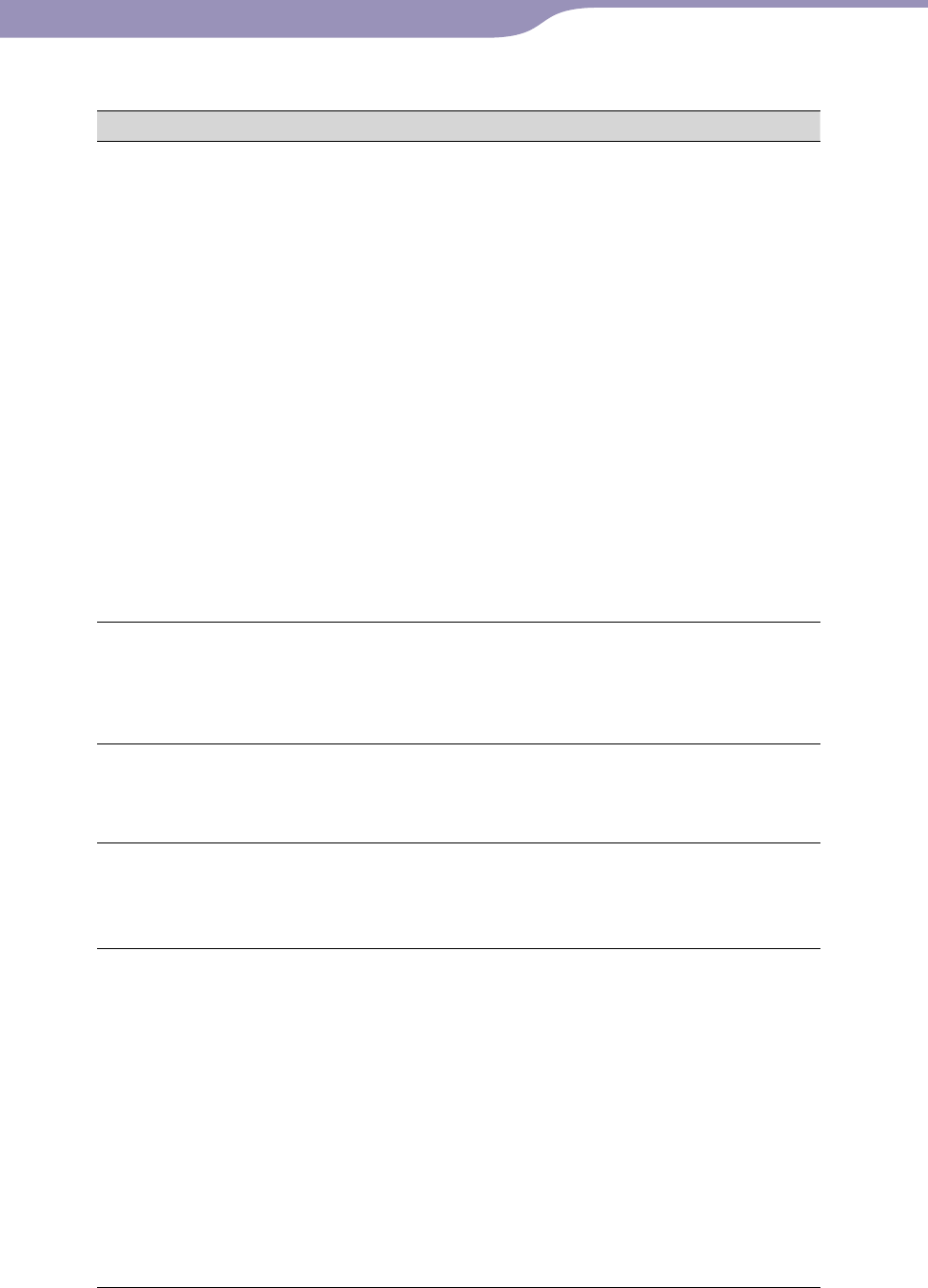
NWZ-S515/S516/S615F/S616F/S618F.GB.3-219-717-11(1)
Troubleshooting
104
104
Symptom Cause/Remedy
Transferred data is not
displayed in its list.
The maximum number of files that can be displayed is
reached. The maximum number of files is 1,000 files
for videos (NWZ-S615F/S616F/S618F only), 10,000
files for photos. Also, the maximum number of folders
is 1,000 folders for photos in the photo folder list.
Delete unnecessary data.
Data was placed in the wrong location by dragging
and dropping.
Place the data in the correct place by dragging
and dropping (
page 95).
Available capacity is insufficient.
Delete unnecessary data to increase free space on the player.
After dragging and dropping in Windows Explorer,
data hierarchy levels do not correspond to the player
(
page 95).
Transferred files are not in a playable format. For
details, see “Supported file format” of
“Specifications” (
page 127).
Convert the ATRAC files using the supplied MP3
Conversion Tool software.
When “All Songs” or
“Album” is selected, all the
songs will appear, but
some songs will not appear
when “Folder” is selected.
The audio files are not in folders under the
“MUSIC” folder.
Place them in folders under the “MUSIC” folder
by dragging and dropping.
Songs are played back
within a limited playback
range only, such as within
one album.
“Playback Range” (
page 35) is set to “Selected
Range.”
Change the playback range setting.
Data cannot be deleted
on the player.
You cannot delete songs, videos (NWZ-S615F/
S616F/S618F only) and photos on the player.
Delete them using the software you used to
transfer the data, or Windows Explorer.
Noise is generated.
A device emitting radio signals, such as a mobile
phone is being used near the player.
When using devices such as mobile phones, keep
them away from the player.
Music data imported from CDs, etc., is damaged.
Delete the data, then import and transfer it again.
When importing data to your computer, close any
other applications to avoid data damage.
Transferred files are not in a playable format. For details, see
“Supported file format” of “Specifications” (
page 127).
Convert the ATRAC audio data using the
supplied MP3 Conversion Tool.
Some songs may not play back, depending on
certain file specifications.
Continued
Operation (continued)
Table of
Contents
Menu
Index


















