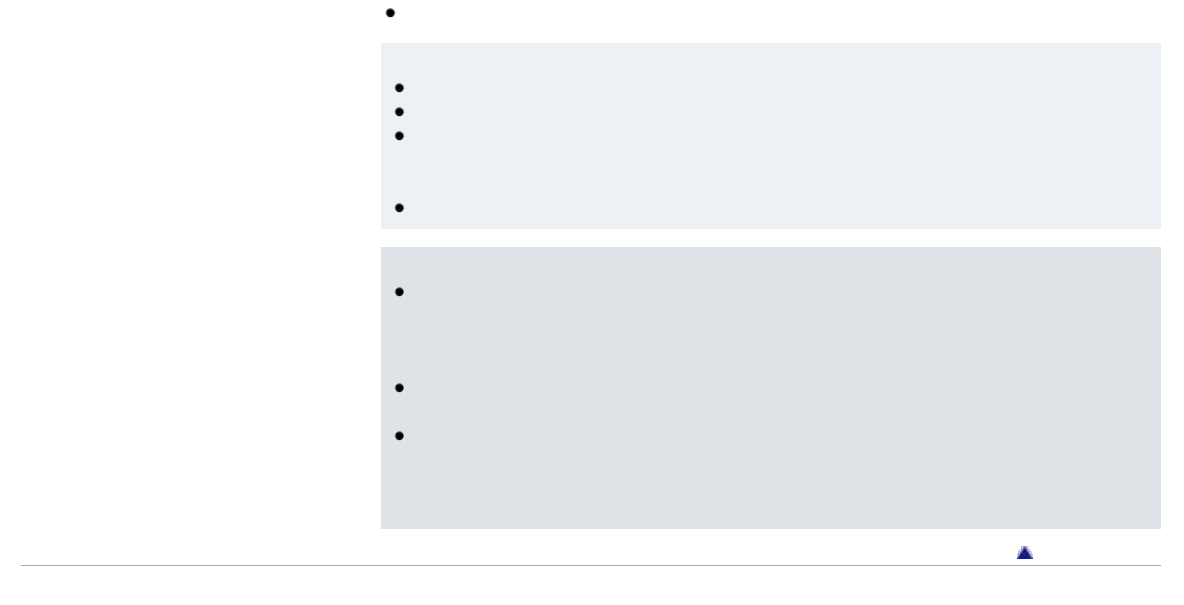
Transferring music using Windows Explorer [Details]
Hint
For detailed information on how to import music, refer to the Help of each software.
For details about supported file formats, see [Details].
Your Walkman does not use SonicStage software (SonicStage software, developed by
Sony, manages music on a computer or transfers music to other types of Walkman). For
your Walkman, you can transfer music in the above three ways, not using SonicStage.
The maximum number of files per folder in the [MUSIC] folder is 4,000.
Note
During data transfer between your Walkman and a computer, [Do not disconnect.] appears
on the screen of the Walkman. While [Do not disconnect.] is displayed, do not disconnect
the USB cable. Otherwise, the data being transferred or the data stored in the Walkman
may be damaged.
Do not leave your Walkman connected for extended periods to a laptop computer that is not
connected to AC power, since the Walkman may discharge the computer’s battery.
If you turn on or restart the computer while your Walkman is connected to the computer, the
Walkman may malfunction. In this case, press the RESET button of the Walkman to reset it
[Details]. Disconnect the Walkman from the computer before turning on or restarting the
computer.
Go to page top
Copyright 2012 Sony Corporation
23


















