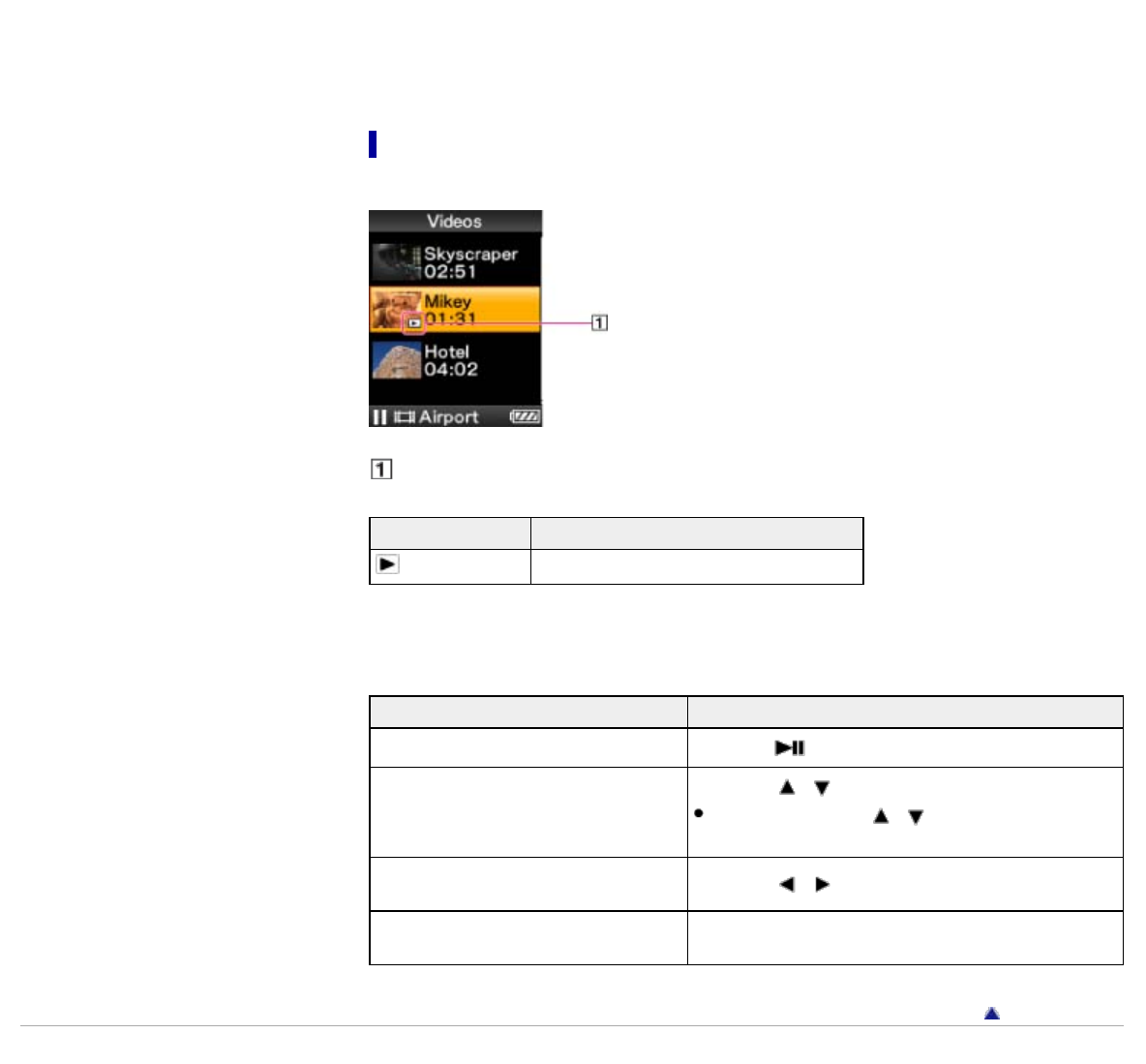
(*1) During pause, if there is no operation for a while, your Walkman automatically enters standby mode.
(*2) The speed of fast forward/fast rewind during pause varies depending on the length of the video.
(*3) The interval of forward/rewind during pause varies depending on the video.
Video list screen
The following is an example of video list screens.
Playback icon
Icon Description
(Playback icon)
Shows that the video is currently playing.
Operations on the video list screen
To Do this
Select an item Press the button.
Move the cursor up or down
Press the / button.
Press and hold the
/ button to scroll up or
down faster.
Display the previous/next screen of the
list
Press the
/ button.
Return to the list screen of the next
upper level
Press the BACK/HOME button.
Go to page top
Copyright 2012 Sony Corporation
71


















