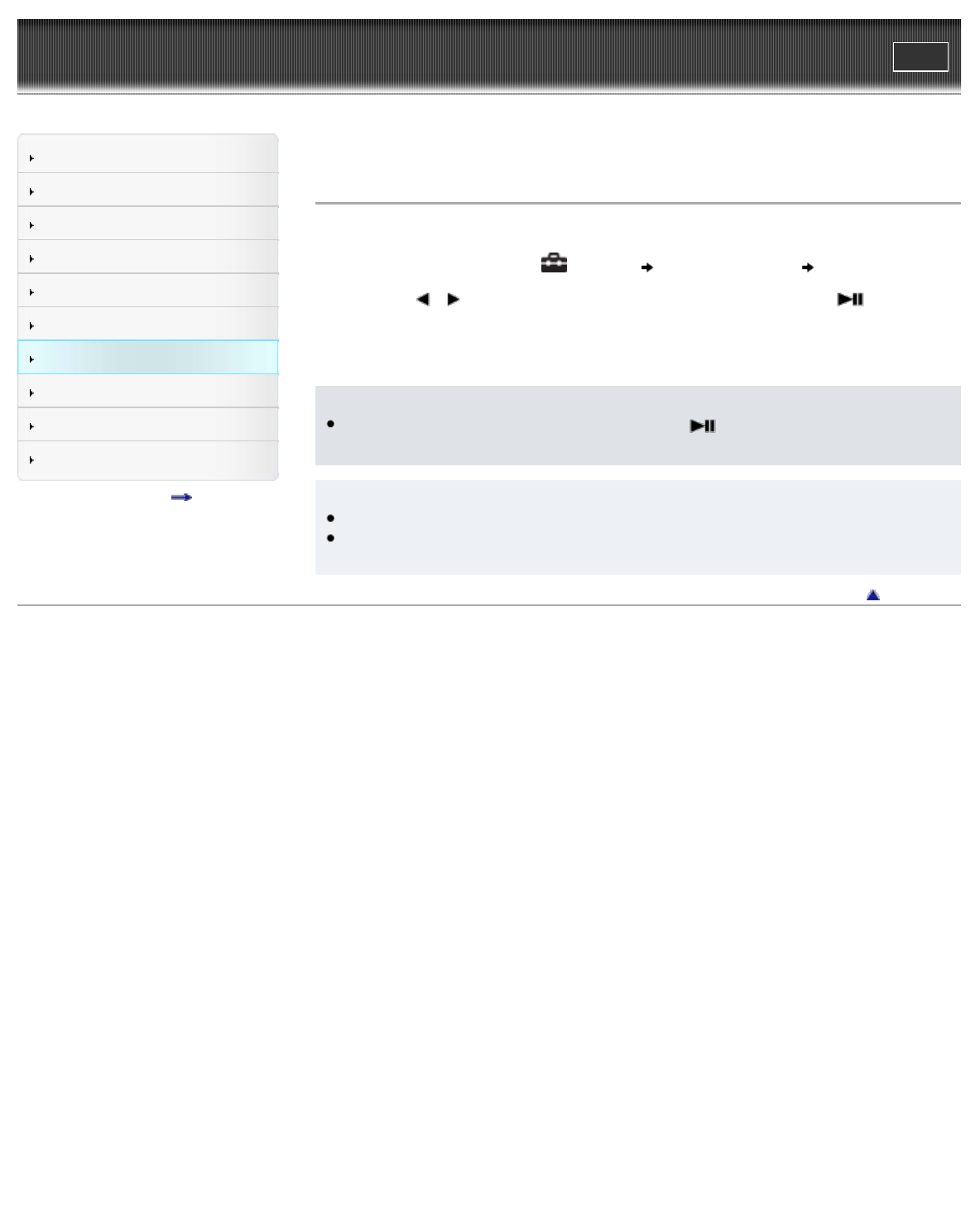
WALKMAN User Guide
Print
Getting Started
How to Use the Software
Music
Videos/Photos
FM Radio
Timer
Settings
Troubleshooting
Important Information
Specifications
Contents list
Top page > Settings > Common Settings > Adjusting the brightness of the screen [Brightness]
Adjusting the brightness of the screen [Brightness]
You can set the display brightness to one of 5 levels.
1. From the Home menu, select [Settings] [Common Settings] [Brightness].
2. Press the
/ button to select the desired setting, and then press the button to
confirm.
You can adjust to any of 5 levels. The larger the number, the brighter the screen. [3] is set
by default.
Note
After selecting a setting value, be sure to press the
button to confirm. If you press the
BACK/HOME button before confirming, the setting will be canceled.
Hint
If you set the brightness of the screen to a lower level, the battery will last longer [Details].
While the player is connected via the USB cable, the brightness of the screen may be set to
a lower level regardless of the setting.
Back to top
Copyright 2011 Sony Corporation
108


















