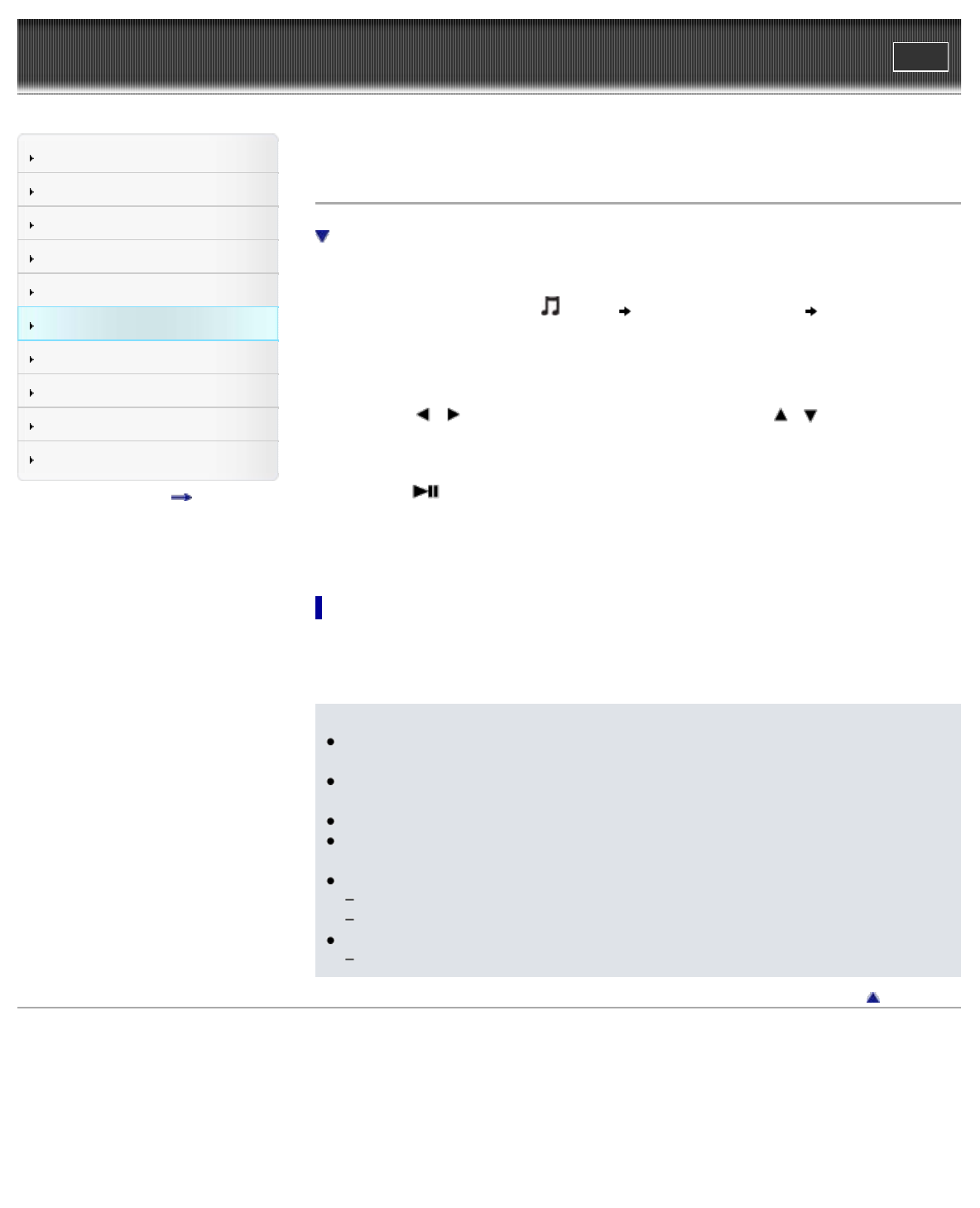
WALKMAN User Guide
Print
Getting Started
How to Use the Software
Music
Videos/Photos
FM Radio
Timer
Settings
Troubleshooting
Important Information
Specifications
Contents list
Top page > Timer > Setting the Timer > Setting the alarm [Alarm]
Setting the alarm [Alarm]
To cancel the alarm
You can set the alarm timer to play back a selected song at a specified time as an alarm.
1. From the Home menu, select [Music] desired search method desired song.
2. Press the OPTION/PWR OFF button.
The option menu appears.
3. Select [Alarm].
4. Press the
/ button to select the hour, and then press the / button to change
the value.
5. As in step 4, adjust the minute setting.
6. Press the
button to confirm.
The player automatically stops playback of the songs, and the player is automatically turned
off.
At the set time, the player automatically plays back the song last played.
To cancel the alarm
After setting the alarm, press any button to turn on the player.
When [Alarm is now set. Cancel?] appears, select [Yes].
If you select [No], the alarm is not canceled, and the player turns off automatically.
Note
The alarm will not activate if the player is connected to a computer. Disconnect the USB
cable before the set time.
If there is no resume information for the song last played, or if the song file last played is
deleted, the alarm sounds automatically at the set time.
The alarm will automatically stop after 60 minutes.
Do not fall asleep while wearing headphones. If you sleep wearing headphones, the
headphone cord may wind around your neck, which may cause suffocation.
In the following situations, the alarm will be postponed until the process is finished.
Deleting data.
Formatting memory.
The alarm will not sound in the following situation.
Connected to a computer.
Back to top
Copyright 2011 Sony Corporation
102


















