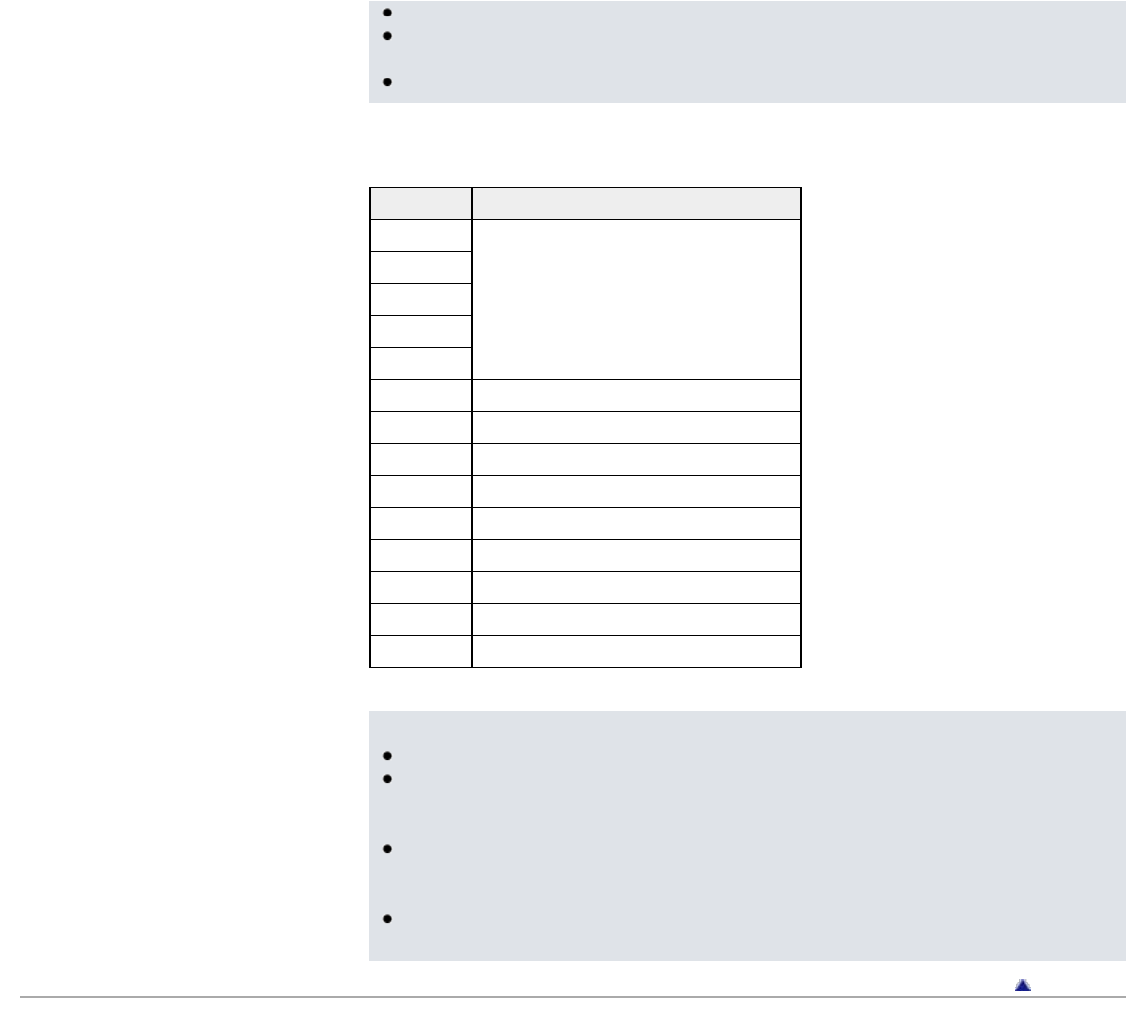
You cannot display lyrics while using “SensMe™ Channels.”
According to the analysis, a song may be selected by several channels or not selected at all.
However, all songs can be played back using the [Shuffle All] channel.
Every time you perform [Updating Channels], the result of analysis may vary.
List of channels
Channel Description
[Morning]
Plays music for various times of the day.
[Daytime]
[Evening]
[Night]
[Midnight]
[Shuffle All] Plays all songs in random order.
[Energetic] Plays uptempo and high-energy music.
[Relax] Plays calm and relaxing music.
[Upbeat] Plays cheerful and uplifting music.
[Mellow] Plays soft and slow-tempo music.
[Lounge] Plays jazz and easy listening music.
[Emotional] Plays ballads.
[Dance] Plays rhythm, rap and R & B music.
[Extreme] Plays loud and powerful music.
Note
Channels that do not contain any songs are not displayed in the list.
To listen to [Morning], [Daytime], [Evening], [Night] or [Midnight] according to the timetable,
[Set Date-Time] [Details] needs to be set. If [Set Date-Time] is not set, [Morning] will be
selected.
While playing back a time-based channel, the channel will not shift to the next time-based
channel even if the set time has passed. To listen to the next time-based channel, change
to another channel and go back.
If there are no songs for [Morning], [Daytime], [Evening], [Night] or [Midnight], all songs will
be played back in random order in those channels.
Back to top
Copyright 2010 Sony Corporation
98


















