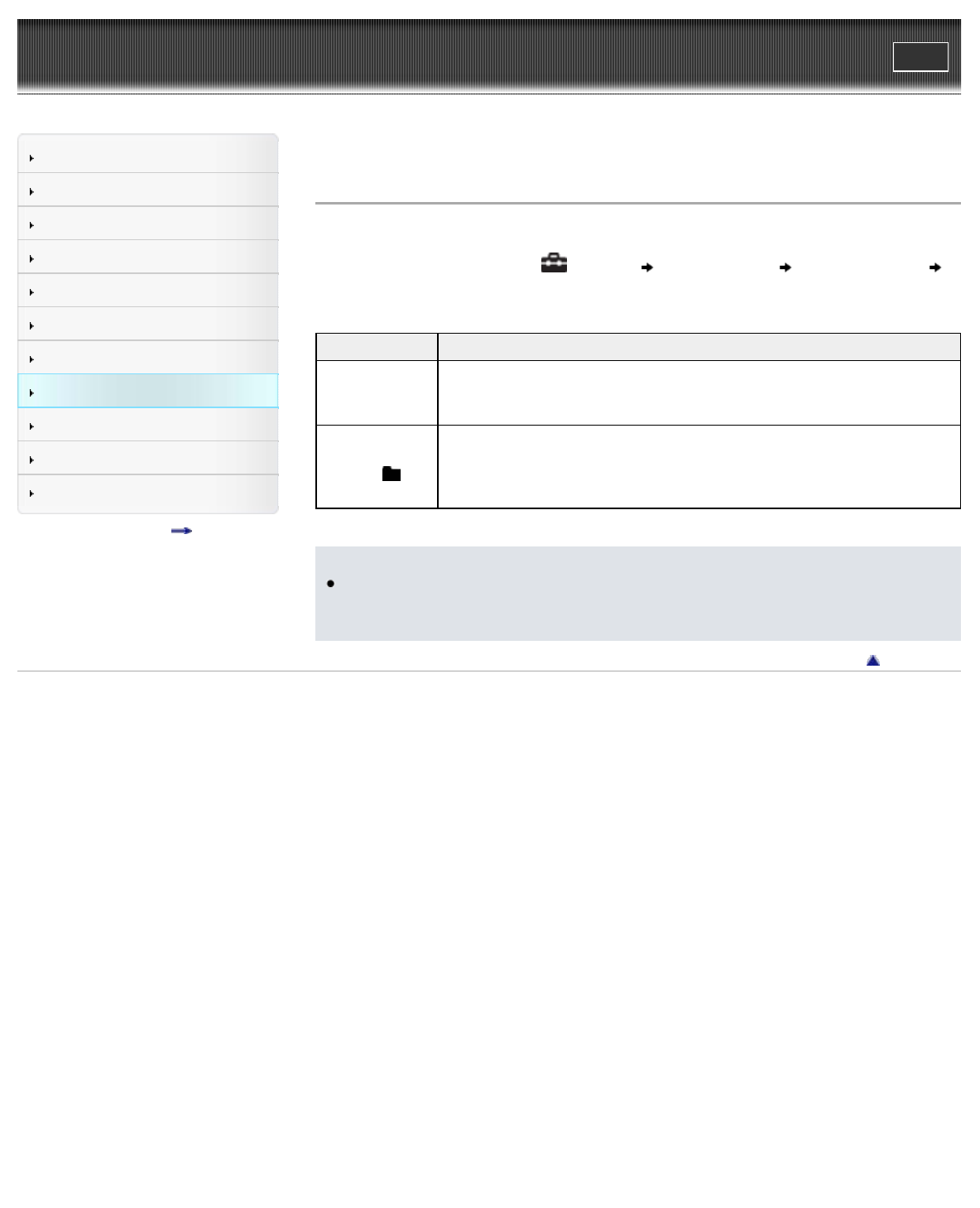
WALKMAN User Guide
Print
Getting Started
How to Use the Software
Music
“SensMe™ Channels”
Videos/Podcasts/Photos
FM Radio
Timer
Settings
Troubleshooting
Important Information
Specifications
Contents list
Top page > Settings > Music Settings > Setting the playback range [Playback Range]
Setting the playback range [Playback Range]
You can set the playback range of songs.
1. From the Home menu, select [Settings] [Music Settings] [Playback Range]
desired playback range type.
Type - icon Description
[All Range] - No
icon
Plays back all the songs in all the lists of the selected search method.
For example, if you start playback from an album list, all the albums in the
player are played back.
[Selected
Range] -
Plays back songs only in the lists from which playback starts. (Default
settings)
For example, if you start playback from an album list, the songs in that album
only are played back.
Note
If you start playback from a bookmark list, the songs in that bookmark list only are played
back and songs in other bookmark lists are not played back even if [Playback Range] is set
to [All Range].
Back to top
Copyright 2010 Sony Corporation
163


















